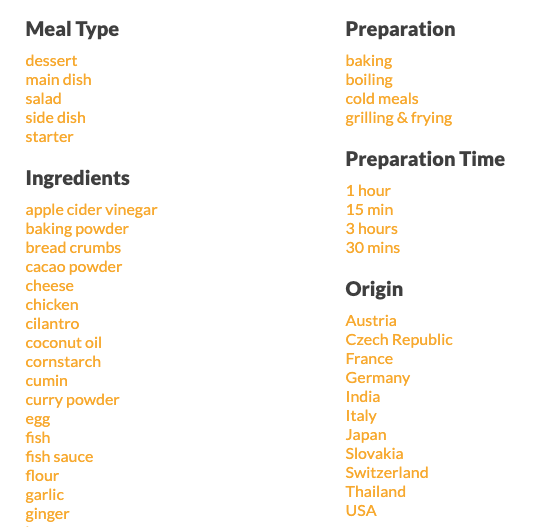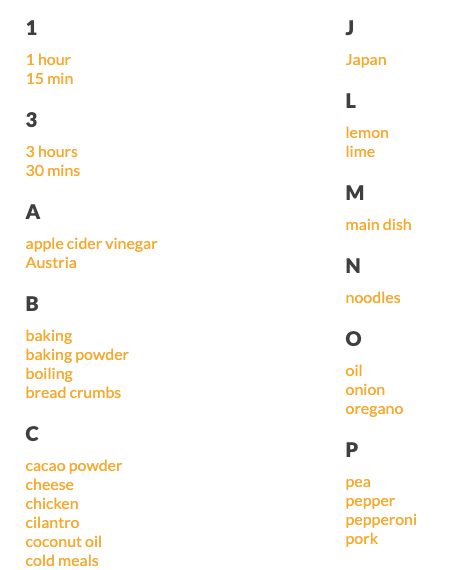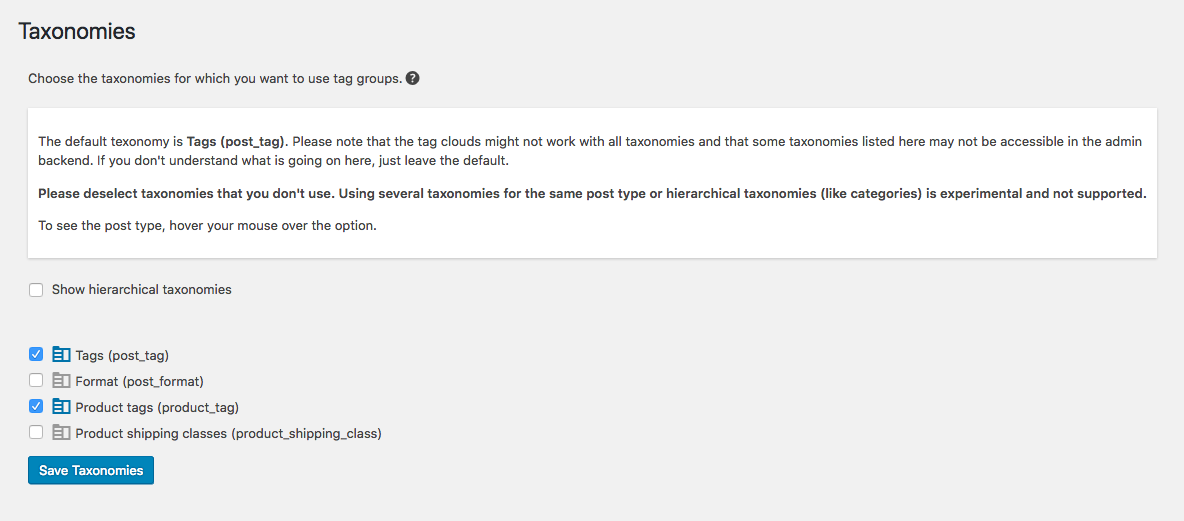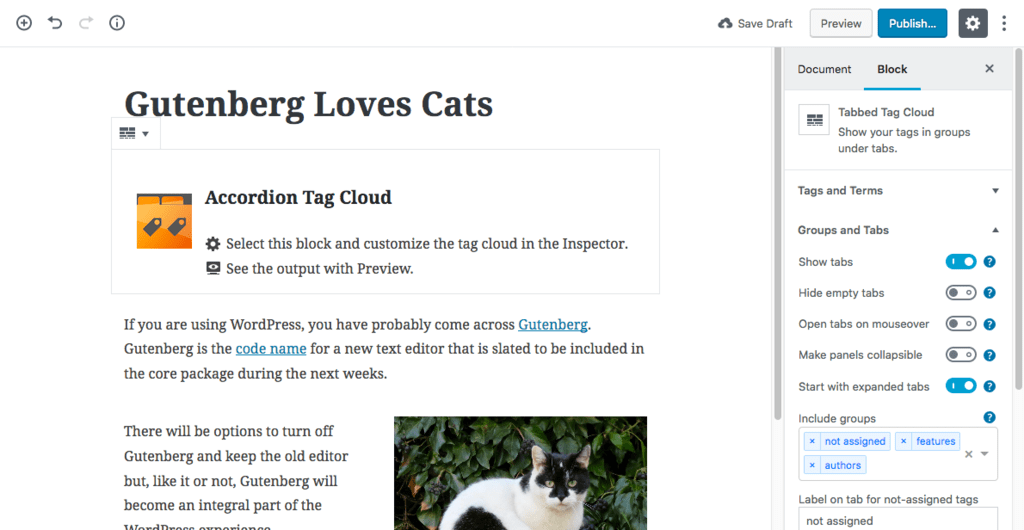Description
Tag Groups lets you organize your WordPress tags in groups or by alphabet and display them in tag clouds (tabs or accordion) or tag lists. You can customize them with a huge number of options and use them in posts, pages or widgets.
★ Try The Demo ★
Organize Your WordPress Terms
This plugin comes with the following features:
- Tabbed Tag Cloud: A tag cloud where tags are sorted into groups that appear in tabs.
- Accordion Tag Cloud: A tag cloud where tags are sorted into vertically stacked groups.
- Tag List: Tags are appear in columns, sorted into groups.
- Alphabetical Tag Cloud: Tag are sorted alphabetically by first letter under tabs.
- Alphabetical Tag Index: Tag appear in columns, sorted alphabetically by first letter.
All features are available as shortcodes and as Gutenberg blocks. Choose whatever suits you best!
Tag clouds and lists work out of the box, but you can also customize them, append or prepend something to each tag, set a separator, set the link target, set the smallest and the largest font size, display the post count and much more.
Why organize your tags into groups
Most WordPress sites mix up tags that should actually be separated by topics: places, people, features, years and more.
Your tags, however, will become much more useful if you organize them in groups. Imagine a tag cloud where all places appear in a “Places” group, all names under “Names” and all years under “Years”. The Tag Groups plugin lets you do exactly that.
How to use tag groups
After activating the plugin, you will be guided by an optional setup wizard.
First you create groups that will contain your tags. Then you sort your tags into these groups. You can later always come back and modify the groups or change the tags. You don’t even need any groups if you prefer to show your tags sorted by alphabet.
Filters and bulk actions make your work with tags much easier, and you can even filter the list of posts in your backend by the groups that their tags belong to.
Not only tags
Tag Groups works also great with most other (flat) taxonomies, like WooCommerce product tags.
The plugin does not support hierarchical taxonomies like categories.
Possible applications
- Display your tags grouped by language or by topic.
- Create an alphabetical index of your tags – think of a phone book for your tags.
- Display only tags of selected groups in a tag cloud.
- Choose which tags to display in different sections of your blog.
- Change the sorting order in your tag cloud.
- Customize the links, the text, the font size or the separator of your tag cloud items.
- Prepend or append to each tag a custom character or the post count.
- Insert into each post a tag cloud using only the tags of this post.
- Easily manage huge amounts of tags or posts in the backend by dividing them into groups.
- Add a parent level to tags and make them hierarchical.
Multilingual websites
This plugin is officially compatible with WPML (WordPress Multilingual). That means you can use a different tag group name for each language.
Please find more information on the plugin website.
Video: Installation and first steps
Privacy
This plugin does not collect or process any personal user data unless you expressively opt-in.
Screenshots
Blocks
This plugin provides 5 blocks.
- Tabbed Tag Cloud
- Accordion Tag Cloud
- Alphabetical Tag Cloud
- Tag List
- Alphabetical Tag Index
Installation
-
Find the plugin in the list at the backend and click to install it. Or, upload the ZIP file through the admin backend. Or, upload the unzipped tag-groups folder to the /wp-content/plugins/ directory.
-
Activate the plugin through the ‘Plugins’ menu in WordPress.
The plugin will create a new menu “Tag Groups” and a submenu “Tag Group Admin” in the Post section (depending on the chosen taxonomy) where you find the tag groups. After you have created some groups, you can edit your tags (or other terms) and assign them to one of these groups. A filter and a bulk action menu are available on the Tags page and you also find a filter on the Posts pages.
The tabbed tag cloud (or an accordion containing the tags) can be inserted with a shortcode or a Gutenberg block. Options are listed under the “Tag Groups” main menu.
Extensive information, examples and help for troubleshooting are listed here.
FAQ
-
Please use one of the shortcodes or Gutenberg blocks that come with the Tag Groups plugin. Since we cannot change the code of templates or other plugins, there is no possibility to make them aware of the new structure where tags are organized in groups.
-
Do I need to opt-in to Freemius?
-
No. You can safely skip it and it doesn’t affect the features of the free plugin version.
-
How can I use one of these tag clouds in a widget?
-
Please use a text widget and insert the shortcode.
-
No. Although it might work (with additional 3rd-party plugins), it is not an officially supported feature.
-
Does this plugin work with categories?
-
No. Hierarchical taxonomies such as categories are not officially supported.
-
Does this plugin work with my special custom taxonomy XY?
-
They only way to find out is to install the plugin and try.
-
I need the plugin for a very special purpose – can you help?
-
Please check first if the premium plugin can help. If not, you can ask for support here.
-
I am desperately missing my language. But, wait.. is this actually a “frequently asked question”?
-
No, unfortunately it isn’t. But, nevertheless, I’m glad you asked! You are warmly invited to help us translate.
Reviews
Contributors & Developers
“WordPress Tag Cloud Plugin – Tag Groups” is open source software. The following people have contributed to this plugin.
Contributors“WordPress Tag Cloud Plugin – Tag Groups” has been translated into 1 locale. Thank you to the translators for their contributions.
Translate “WordPress Tag Cloud Plugin – Tag Groups” into your language.
Interested in development?
Browse the code, check out the SVN repository, or subscribe to the development log by RSS.
Changelog
1.44.3
Other
- Updated Freemius SDK to version 2.4.5
1.44.1
Other
- Improved performance by different caching of tag counts.
1.44.0
Features
(premium version only)
Bug Fixes
- Fixing parameter “header_class” of Alphabetical Tag Index.
Older Versions
The complete changelog is available here.