Description
WordPress Quiz Maker plugin
WordPress Quiz Plugin allows you to create advanced quizzes and exams easily and quickly. Just follow a few simple steps to create online quizzes. What you need to do first is to make questions and then include them in your quiz. You are free to choose the types of questions. There are 7 types of questions available to use:
Radio – a multiple-choice question(MCQ) with one right answer.
Checkbox – a multiple-choice question(MCQ) with more than one right answer.
Dropdown – a multiple-choice question(MCQ) with one right answer presented in a form of a dropdown list.
Text – a question that needs to be answered by typing in.
Short text – a question that needs to be answered by typing in shortly.
Number – a question that needs to be answered by typing in a number.
Date – a question that needs to be answered by picking a date.
Example quiz with question types
Are you looking for the best WordPress quiz plugin ? This plugin allows you to make an unlimited number of quizzes. Each QUIZ can include unlimited questions. Questions can be a single choice, multiple-choice, dropdown, text and number. The plugin is very user-friendly and easy to use. With this WordPress questionnaire plugin you can also categorize the questions and quizzes.
This WordPress quiz plugin allows you to create various types of quizzes, including Trivia quiz, Personality test, Scored quiz, Multiple-choice quiz, Knowledge quiz, IQ test, Yes-or-no quiz, True-or-false quiz, This-or-that quiz, Diagnostic quiz, Buzzfeed quiz and etc.
Quiz Demos (Free)
- Cartoon Quiz (Classic Light Theme)
- Movie Quiz (Rect Dark Theme)
- Geography Quiz (Rect Light Theme)
- Audio Quiz (Elegant Light Theme)
- Video Quiz (Classic Dark Theme)
- Math Quiz
Quiz Demos (Pro)
- Personality Quiz
- Exam with certificate
- Assessment quiz
- Psychology test
- Paid Quiz (PayPal)
- Quiz with Navigation bar
- Multi-page Quiz
- Password Protected Quiz
- Leaderboards
- Flashcard
WordPress Quiz, Exam and Test maker plugin features
Creating a simple quiz
For creating simple quiz you need to follow these steps:
– Add questions from Questions page
– Add quiz from Quizzes page and insert questions into the quiz
That’s all.
To insert the Quiz into a Page, Post or text widget, copy shortcode [ays_quiz id=’quiz_id’] and paste it at the desired place in the editor.
Quiz shortcode
[ays_quiz id=’quiz_id’]
Customizable questions
You can make fully customizable questions by using the built-in text editor. It gives you an opportunity to format the text easily and effortlessly. You can add image, audio, and video questions. If you are a techy guy, you are free to use your HTML and CSS skills and fulfill all your needs. Last but not least, you can insert a shortcode of another plugin in the question.
Quiz settings
This WordPress test plugin offers dozens of options(100+) to take your quiz building to an advanced level. It allows you to fully customize all parts of your exam.
Here are presented some of those settings:
- Randomize questions
- Randomize answers
- Question bank – Example: insert 100 questions in the quiz and then enable and set this option 20. Every time the plugin will get 20 questions from 100 randomly.
- Buttons text – change the buttons texts of your quizzes by going to the General Settings page
- Schedule – Arrange your quiz to be available for your users at a certain time.
- Show answers and explanation – Write in explanation for each question separately and display them when the user answers it.
- Redirect users – Redirect your quiz takers to another page after quiz completion.
- Pass score – Specify the passing score of your exam and show different result messages to passed and failed users.
- Intervals Quiz PRO – show different messages according to the user’s score. This functionality allows you to create a Personality quiz.
Quiz with timer
You can set a timer for your quiz and when the timer ends,the quiz will be submitted automatically. A quiz timer option is very useful for making an online exam or test. So we can call it WordPress Exam plugin too.
Quiz results, scores and data form
After successful completion of the quiz, you can track from your dashboard your visitors’ results, duration, when they start and when they end the quiz.
We have created beautiful form and you can choose fields of the form from the dashboard and assign this form to your quiz ( After or Before quiz ) and when the user finishes the quiz you can collect data and have beautiful statistics on your dashboard. This data allows you to create your email and SMS marketing, which will attract much more users from your specific target.
There are 3 static form fields in the free version` name, email and phone. For more custom fields you need to upgrade to the Quiz PRO version.
Also, results’ statistics with graphs and export functionality available only in the Pro version.
Results page on the front-end
You are free to choose what your visitors should see after completion of the Quiz, Exam or Test.
– Show progress bar with the percentage on the final step
– Show only percentage of result
– Show fail or pass messages
– Show user mistakes on final page
– Show correct answers of each question (if the user selected wrong answer this question will be marked with red marker and when user selected right answer question will be marked with green marker)
– Make use of Message variables to show user data individually such as user name, results by category, wrong and right answers count, quiz time, and so on.
In the Premium version there is a shortcode for registered users, which you can paste in users page for showing their history.
Survey
Using our plugin you can make a Survey too. We have made text and number question types and also No influence to the score option.
It means that questions will not be counted for the final result. It stands as a survey plugin too. Also, you can make quiz and survey mix. You can enable the Hide score option from the quiz settings and you will just collect the data which users filled in the survey.
Check out the Survey Demo.
By the way, we have also created separate WordPress Survey plugin.
Quick Quiz
We have also created another huge opportunity. You can create a quick quiz from the dashboard without visiting the questions page or quiz page. Just click on a quick quiz button and you’ll see a modal window with an opportunity to add questions and save the quiz, but note that it is only for adding a new quiz. For editing quiz you should do the steps as usually you edit quizzes or questions.
Quiz themes, styles and live preview
There are 6 themes available for making awesome quizzes.
You can choose one of them and then customize it with our 40+ style options (colors, backgrounds, borders). Also, there is a live preview feature in the style section in the dashboard, which allows the admin to see every change of options. There is no need to save and go to the front-end to see changes in styles. Have fun!
Quiz user restriction
You can restrict your users by enabling and selecting user roles from the dashboard and only selected users with given roles can pass your quiz. If you don’t want to restrict your quiz by role, we have created another opportunity for you, just enable “Only for logged in users” option and write some message to non-logged in users, by this way you can enlarge your community. If your quiz is interesting non-registered users will register on your website for passing the quiz and you will have ultra traffic on your website. Please note that by selecting restriction by user roles,the quiz will automatically select only for logged in users option.
Quiz social sharing
Also, users can share your quiz, test or exam in their social networks (facebook, linkedin, twitter), which is important for your SMM and increases your website traffic and popularity.
Additional Shortcodes
We have developed extra shortcodes to present more data and statistics about your users on the front end. Here are some of them:
– Single quiz results
– All results
– Question bank
– Single and global leaderboards (Pro)
– User history (Pro)
For more detailed information please check the Documentation.
3RD PARTY OR EXTERNAL SERVICE DISCLAIMER
The plugin uses ipinfo.io API (https://ipinfo.io/) in order to get users’ location by their ip address.
IT DOES NOT SEND ANY DATA NOR DO WE COLLECT INFORMATION FROM THE REQUEST
The privacy policy can be found at this URL https://ipinfo.io/privacy-policy
Features
- Unlimited Quizzes
- Unlimited Questions
- Results sheet
- Question Image
- Quiz styles(width, height, color, background etc.)
- Question bank
- Randomize questions
- Randomize answers
- Only for logged in users option
- Show correct answers
- Text for right/wrong answers
- Quiz with Timer
- Fields for user data collection
- Styles preview
- Supports RTL languages (right-to-left)
Quiz PRO Features
- Includes ALL Free version Features and
- Export and import questions
- Export results to CSV
- User location
- Image answers
- Multi-page quiz
- Advanaced question bank (by categories)
- Send email to user
- Send email to admin
- Result text according to result (according to percent)
- Results with charts
- Quiz with a certificate
- Custom Attributes
- Quiz Widget
- Copy content protection
- PayPal integration (paid quiz)
- Stripe integration (paid quiz)
- Mailchimp integration
- Schedule quiz
- Campaign Monitor integration
- Zapier integration
- Slack integration
- ActiveCampaign integration
- User page shortcode
- Email configuration
- Question weight/points
- Answer weight/points
- Mad Mimi integration
- ConvertKit integration
- GetResponse integration
- Flash Card shortcode
- Personality quiz
- Leaderboards
- Password protected quiz
- Make questions required
- More on the way …
*How to upgrade Free to Pro version Without losing your data?
It’s your chance to add unlimited quizzes, exams, tests with the best quiz plugin for WordPress.
Don’t forget, in case of any problems, questions or suggestions feel free to contact us via FREE SUPPORT FORUM.
Screenshots

WordPress Quiz Plugin - front end quiz preview in action 
WordPress Quiz Plugin - dashboard edit quiz preview in action 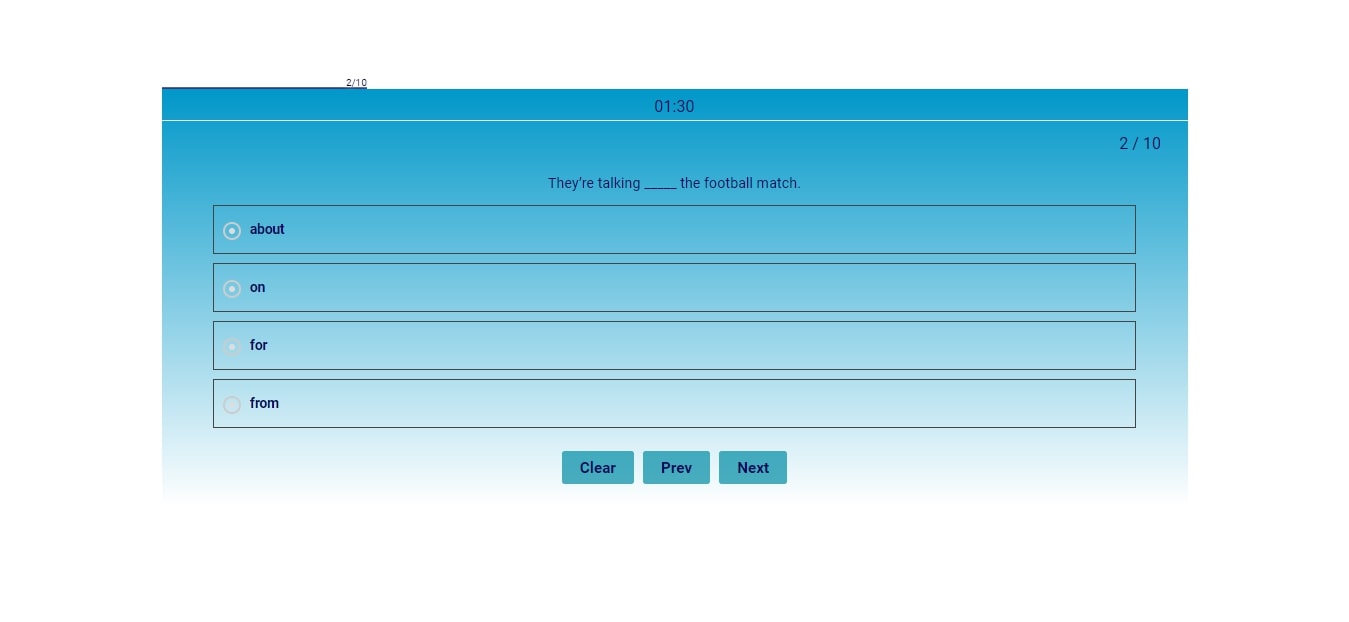
WordPress Quiz Plugin - front end question 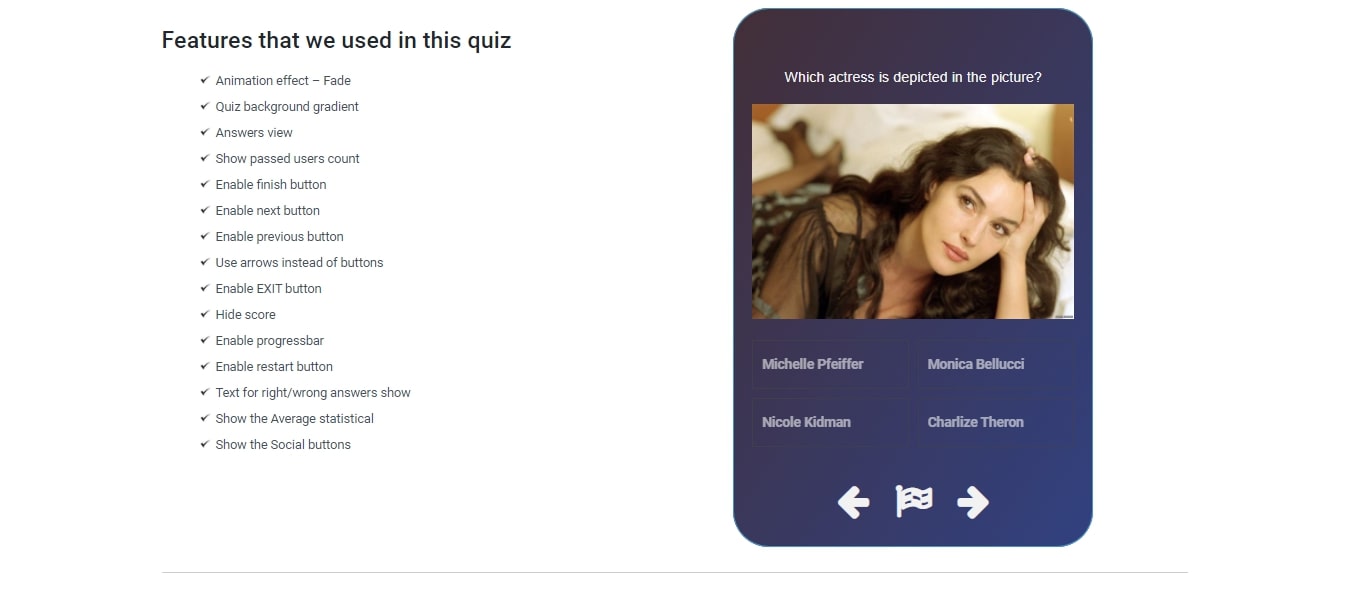
WordPress Quiz Plugin - front end question with image 
WordPress Quiz Plugin - front end results page 
WordPress Quiz Plugin - dashboard edit quiz 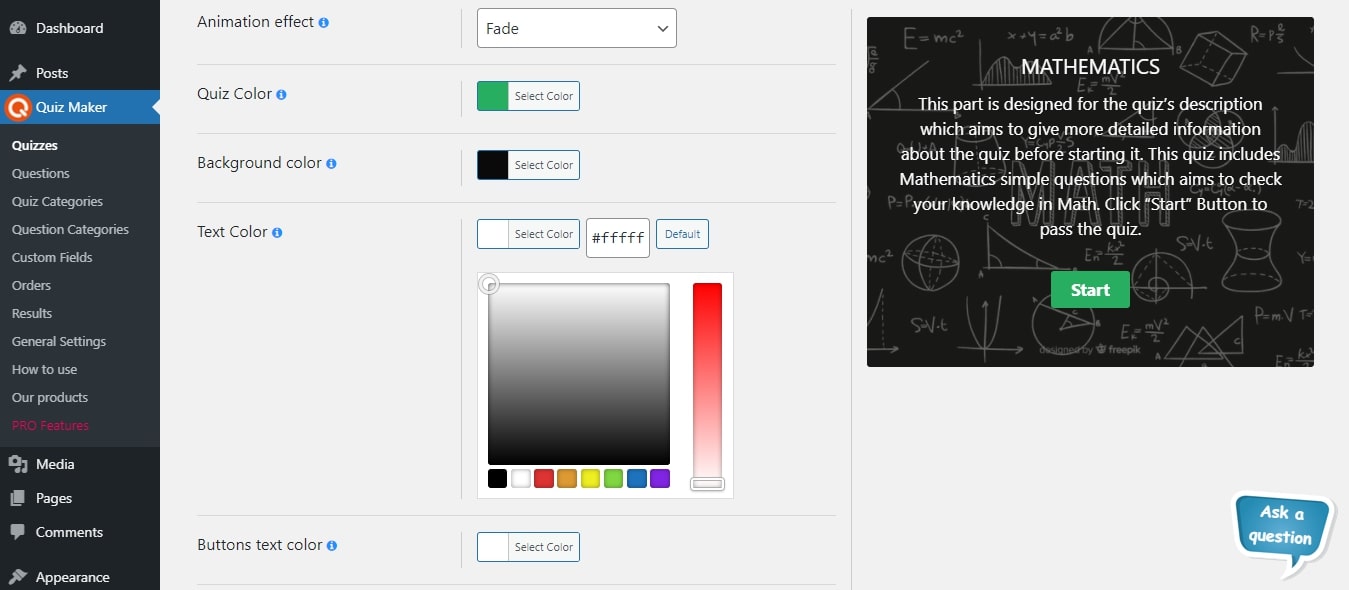
WordPress Quiz Plugin - dashboard quiz settings page 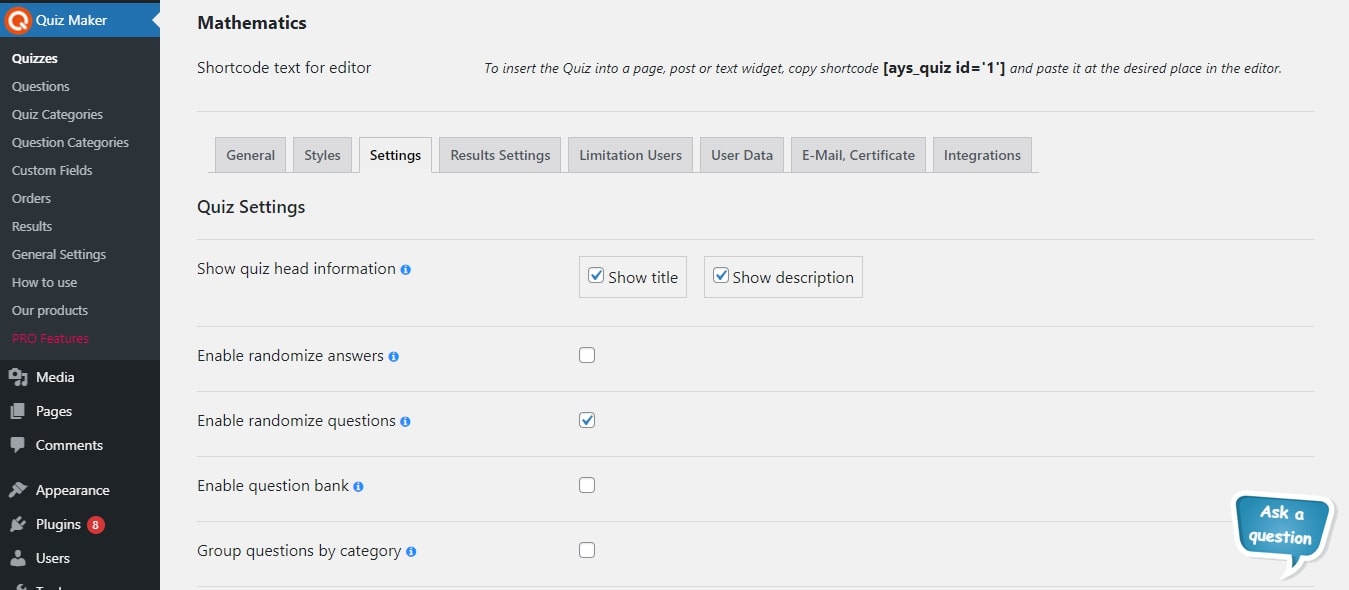
WordPress Quiz Plugin - dashboard quiz styles page
Blocks
This plugin provides 1 block.
- Quiz Maker
Installation
Don’t worry about the installation of your favorite quiz plugin for WordPress, as we’re here to help you! With this easy guide, you will quickly learn how to get the wp quiz plugin and enjoy its amazing features to create interactive and engaging content for your website.
There are two ways to install the Quiz maker plugin: the first way is when you are installing it from your WordPress dashboard. The second way of installing this free WordPress quiz plugin is doing it from wordpress.org.
Let’s look at the first and easiest way to enjoy Quiz Maker:
- Log in to your WP dashboard.
- Go to the Plugins section on the left menu bar.
- Click on the Add New button at the top of the page.
- Search for the Quiz Maker.
- Click on the Install now button.
That’s it. Simple and easy installation of the quiz plugin WordPress. The second way of the WordPress quiz plugin installation is the following:
- Download the zip file from https://wordpress.org/plugins/quiz-maker/ (Click on the Download button).
- When you have downloaded the zip file go to the Plugins section of your Dashboard.
- Afterward, click on the Add New and then Upload plugin buttons.
- Click on the Choose file and choose quiz-maker.zip file (You can also simply drag the zip file into the Upload section).
- Click on the Install button.
Here it is. Once activated configure any options as desired and you can enjoy our best WordPress quiz plugin. Build your best WP quiz within a few minutes.
FAQ
-
How to create a question?
-
In order to make a quiz/test question:
– Go to the Quiz Maker menu -> Questions page from the admin dashboard.
– Click Add New button to add/make a new question.
– Fill out some info about the question:
– Add an image that will show at the top of a question (optional).
– Add your desired question in the text field.
– Choose a category for the question (You can make a category from the Question Categories section).
– Choose a Question Type.
– Finally, Add some answers and choose which ones are correct.
– Hit Save Question button and your question will be saved.
You can always come back and edit the question from the Questions section. -
How to create a quiz?
-
In order to make a quiz/test:
– Go to the Quiz Maker menu -> Quizzes page from the admin dashboard.
– Click Add New button to add/make a new quiz/test.
– Fill out some info about the quiz/test:
– Add the quiz title and description, which will show at the start of a quiz/test.
– Choose a category for the quiz/test (You can make a category from the Quiz Categories section).
– Choose some questions:
– Click the + button beside the Questions title.
– Choose the question which you would like to include in the exam/quiz.
– Hit Select Questions to add the questions to your exam/quiz.
– Hit Save Quiz button and your quiz will be saved.
You can always come back and edit the quiz from the Quizzes section. -
How to insert a quiz to a post or page?
-
Now that you have already created your questions and added them to your quiz, you’re wondering how to insert the quiz into your website. It’s so easy, here’s how to do it:
– After creating a quiz, a shortcode will be shown beside the quiz in the Quizzes section.
– Copy that shortcode and go to the page or post that you want to put the quiz into.
– Finally, paste the shortcode wherever you want in the editor, at the top, bottom and even in the middle of the page.
– You now have a beautiful working quiz on your website. Enjoy!
If you’re wondering how to make a quiz, it’s easy, just check “Is it easy to create a quiz with Quiz Maker?” above and check the instructions. -
Is it easy to create a quiz with Quiz Maker?
-
Creating a quiz with Quiz Maker is so easy that, you can have a full quiz or an exam test in just a minute or so:
– First, create a Question Category to specify the type of questions that you’ll make. (Instructions above)
– Then, create as many questions as you want for the quiz or exam test from the Questions section, choose that newly made category, add an image (optional) and save your questions. (For more info, check instructions above)
– Now, create a Quiz Category to specify the type of the quiz that you’ll make. (Instructions above)
– Then, create a quiz from the Quizzes section, add the needed details, choose the questions that you previously made for this quiz from the Questions chooser and save the quiz. (For more info, check instructions above)
– Finally, the last step is to copy the shortcode which is shown after you make a quiz and insert it into one or many of your posts or pages.
– Voila, you now have a beautiful working quiz on your website. Enjoy! -
How many types of questions are there?
-
There are 7 types of questions available to use:
- Radio
- Checkbox
- Dropdown
- Text
- Short text
- Number
- Date
It is essential to mention that you can add media to your fully customizable questions no matter the type you chose. Check out this quiz demo. It combines all types of questions this WordPress quiz plugin offers.
-
Is there any limit on the count of questions or quizzes?
-
Nope, there is not. No matter you are a free or premium user, this wp quiz plugin gives you a unique opportunity to create unlimited quizzes with unlimited questions. Moreover, there is not any limit on the count of quiz takers taking the quiz at the same time. All you need to grab the chance and give it a try!
Anyway, it is relevant to mention that there are cases when the hosting provider can set some limits via PHP parameters. For instance, if you wish to include more than 1000 questions in your quiz, increase the max_input_vars parameter which is set as 1000 in most cases. Another parameter is the max_execution_time, which also needs to be much higher while dealing with huge amounts of questions and quizzes. Once again, please note that the plugin itself does not have any limits. So, when you face an issue related to limitations, please contact your hosting provider in the first place.
-
Can I translate this plugin?
-
Of course, you can! This WordPress questionnaire plugin is fully translatable. You can make use of the Loco Translate WordPress plugin which is trusted by hundreds of our clients. Furthermore, you can take a look at the following useful article for further information.
-
Why should I buy the PRO package?
-
There are plenty of reasons! Firstly, you can create advanced level quizzes and exams with the dozens of available functions of the Premium versions. But most importantly, the Premium versions provide Support and Update. Check out the changelog of the quiz plugin and see the frequency of updates and added options on each update. It is important to mention, that all suggestions are welcomed. Hence, feel free to share your valuable feedback with us anytime.
-
Is there any documentation or user guide?
-
Sure! Check out the following User Manual to find out all the possibilities the plugin gives. There you will find descriptions about options, instructions on how to use them, detailed video tutorials, installation of the plugin, and so on. In case of any question or support request, do not hesitate to reach out to our support team specialist via the following FREE support forum.
-
How to upgrade to the PRO version without losing my data?
-
With just one hit! All you need to click on the Upgrade button instead of the Deactivate one while deactivating the plugin. It will save all the data (quizzes, questions, results, etc ) of the quiz plugin. Look into the following update guide for detailed information.
-
Can I create a personality quiz(Pro)?
-
Sure, you can! Firstly, please note that you need to have a Premium version of the plugin to create a personality test on your WordPress website. You need to assign keywords to your answers in the first place such as A, B, C, D, and etc. Then, you need to type in keyword-based result messages such as A – Absolutely perfect! Keep it up, B – Nice shot! Keep it going and so on. At the end of the test, each user will see the most fitting result text based on the majority of the chosen answers. Go through this article and video tutorial for additional information.
-
Can I send certificates after the quiz completed(Pro)?
-
Yes, you can do that so easily and effortlessly with our best WordPress quiz plugin! It can auto-generate certificates and email them to your test takers when they successfully pass your quiz. To activate the functionality, please go to the Email & Certificate tab of the plugin and tick on the checkbox next to Send certificate to user option. You can customize the following suboptions: certificate pass score, certificate title, certificate body, certificate orientation, certificate background image, and certificate frame. Moreover, you can preview it from your WordPress dashboard before sending it to your users. Amazing, isn’t it?
-
Can I hide the result and send it via email to my quiz takers(Pro)?
-
We thought about the lead generation of your company, as well! This super-effective method can skyrocket your email lists in few days. Our WordPress exam plugin allows you to hide the result of the user and send it to them via email. To achieve that, please go to the Results Settings tab of the given quiz and activate the Hide score option. Then, go to the User Data tab and activate the Information form, and drag-and-drop the Email field from the available field to the active one in order to ask for an email address from your quiz takers before or after the test. As a final step, go to the Email & Certificate tab and activate the Send email to user option. Make use of Message variables to include user info in the email content.
-
Can I create paid quizzes(Pro)?
-
Want to make money with the trivia quiz you have created just now? We will make it happen! All you need is to connect the plugin to your PayPal account, choose the payment type and enter your preferred amount and the currency. There are two payment types to choose from – Lifetime payment and Onetime payment.
The Lifetime payment means that the user will pay once at first and will have access to the given quiz any time starting from that moment, while the Onetime payment means that the user needs to pay each time individually for having access to the quiz. -
How to add Mathematical equations into questions?
-
Do you wonder how to create a Math Quiz with hard mathematical equations in WordPress? It is easier than you think. The Quiz Maker plugin itself does not have the functionality for adding math equations into questions. For adding math equations into the Quiz and Survey Maker plugin you can make use of several math equation plugins such as MathJax – LaTex plugin. For adding the math equations just install and activate the mentioned plugin. It is one of the easiest math plugins. With the help of it, you can add as many equations as you need, even if they include several symbols. In this demo, you can see a step-by-step tutorial on how to use MathJax. You have to be careful to use less-than signs, ampersands, and other HTML special characters within your math equations.
For example, to add a squared symbol, you need to write down the following sign ^2. (do not forget to insert $ character to mark the beginning and ending).
Reviews
Contributors & Developers
“Quiz Maker” is open source software. The following people have contributed to this plugin.
ContributorsTranslate “Quiz Maker” into your language.
Interested in development?
Browse the code, check out the SVN repository, or subscribe to the development log by RSS.
Changelog
6.3.8.5
- Fixed: JavaScript problem on the admin dashboard
6.3.8.4
- Fixed: Styling problem on the admin dashboard
- Updated: Pro version features
6.3.8.3
- Updated: POT file
- Fixed: Style problem on the admin dashboard
6.3.8.2
- Added: Functionality to insert message variables into the wp editor on the quizzes page
- Fixed: Czech language problem on the admin dashboard
6.3.8.1
- Improved: Change the quiz author option design
6.3.8.0
- Added: Font size option for the Question Explanation option
6.3.7.9
- Updated: POT file
- Fixed: Translation problem on the admin dashboard
6.3.7.8
- Added: None suboption for the Right/wrong answer icons option
- Tested: Compatible up to 6.1.1
- Fixed: PHP conflict with the Elementor plugin
6.3.7.7
- Fixed: Style problem on the admin dashboard
6.3.7.6
- Added: Show quiz categories count shortcode on the general settings
6.3.7.5
- Added: Show only wrong answers Toggle in the result popup
6.3.7.4
- Added: Disable strip slashes for answers option on the questions edit page
- Tested: Compatible up to 6.1
6.3.7.3
- Added: Show quizzes count shortcode on the general settings
6.3.7.2
- Fixed: Style problem on the admin dashboard
6.3.7.1
- Added: Enable Comment Field suboption for the Enable quiz assessment option
- Fixed: Style problem on the front-end
6.3.7.0
- Fixed: Answers’ table style ordering problem on the admin dashboard
6.3.6.9
- Added: Thank you message suboption for the Enable quiz assessment
- Fixed: Make the review field required option and empty space problem
6.3.6.8
- Updated: POT file
- Tested: Compatible up to 6.0.3
- Fixed: PHP problem on the front-end
- Fixed: Enable quiz assessment option problem on the front-end
6.3.6.7
- Added: Select with/without description filter on the question category list table
6.3.6.6
- Added: Select with/without description filter on the quiz category list table
- Updated: Filters style on the questions and results list tables
6.3.6.5
- Added: Behance link to social media links option
6.3.6.4
- Fixed: Style problem on the admin dashboard
6.3.6.3
- Added: Bulk Delete only review action on the reviews list table
6.3.6.2
- Added: Select with/without comments filter on the reviews list table
6.3.6.1
- Fixed: Blank User role problem for the Only for selected user role option
- Fixed: Button resizing problem on the mobile version on the admin dashboard
- Fixed: Redirect delay negative value problem on the admin dashboard
- Fixed: Buttons position styling problem on the front-end
6.3.6.0
- Added: Enable the Show/Hide toggle suboption for the Show question results option
6.3.5.9
- Transferred: Enable quiz assessment option to the Results Settings tab
- Fixed: Question table ordering style problem
6.3.5.8
- Fixed: Quiz and Question categories printing problem on the list table
- Fixed: Displaying problem of the Message after the timer ends option on the front-end
- Updated: POT file
6.3.5.7
- Fixed: Question filtering problem on the questions list table page
- Fixed: Responsive problem on the admin dashboard
- Fixed: Answer and question font size negative values problem
6.3.5.6
- Added: Disable variant for the Show messages for right/wrong answers
- Fixed: Restart button font-size conflict on mobile devices
6.3.5.5
- Fixed: Video playing issue on the Quiz results page
6.3.5.4
- Added: Disable variant for the Show question explanation option
- Tested: Compatible up to 6.0.2
- Fixed: PHP problem on the front-end
6.3.5.3
- Fixed: Text/Short text question type and quote problem on the front-end
- Fixed: Select all/Delete question buttons problem on the admin dashboard
6.3.5.2
- Fixed: Select quiz issue on the Gutenberg editor
6.3.5.1
- Added: Make the review field required suboption for the Enable quiz assessment option
6.3.5.0
- Added: Confirmation box for deleting quick quiz questions
- Fixed: Responsive problem on the admin dashboard
6.3.4.9
- Added: Placeholder text suboption for the Enable quiz assessment option
- Fixed: Styling problem on the admin dashboard
6.3.4.8
- Added: Redirect to another quizzes after clicking on them functionality on the quizzes page
6.3.4.7
- Added: Admin email message variable on the general settings
6.3.4.6
- Added: Video on How to create a quiz in one minute on the Quizzes page
- Tested: Compatible up to 6.0.1
- Fixed: Icons conflict on the front-end
- Fixed: Responsive problem on the admin dashboard
6.3.4.5
- Added: Confirmation box for deleting quick quiz questions answers
6.3.4.4
- Added: Current quiz author email message variable on the general settings
6.3.4.3
- Added: Hide variant for the Hint icon option
6.3.4.2
- Added: Current user ip message variable on the general settings
- Updated: POT file
6.3.4.1
- Added: Current quiz page link message variable on the general settings
6.3.4.0
- Added: Bulk publish/unpublish action on the quizzes list table
6.3.3.9
- Added: Show quiz read results count shortcode on the general settings
6.3.3.8
- Added: Integrations submenu on the admin dashboard
- Changed: Gift submenu content on the admin dashboard
6.3.3.7
- Added: Article and Video Links section on the How to use page
- Changed: Community section style on the How to use page
6.3.3.6
- Fixed: Responsive design on the results popup page
6.3.3.5
- Changed: Our Products submenu Interface design
6.3.3.4
- Added: Previous Question category button on the Questions categories edit page
- Fixed: Results tab filters problem on the admin dashboard
- Tested: Compatible up to 6.0
6.3.3.3
- Added: Previous Quiz button on the Quizzes Edit page
6.3.3.2
- Changed: The banner style on the admin dashboard
6.3.3.1
- Added: Quiz video links on the admin dashboard
- Updated: POT file
6.3.3.0
- Added: Documentation button on the admin dashboard
- Fixed: Style conflict with Elementor plugin on the dashboard
- Fixed: Dropdown Question type arrow conflict with Twenty Twenty-Two theme
6.3.2.9
- Added: Next Question category button on the Questions categories edit page
6.3.2.8
- Added: Show quiz unread results count shortcode on the general settings
6.3.2.7
- Added: Previous Quiz category button on the Quiz categories edit page
- Updated: POT file
- Fixed: JavaScript problem on the front-end
6.3.2.6
- Added: Show user roles shortcode on the general settings
6.3.2.5
- Added: Rating filter on the Reviews list table
- Fixed: Quick quiz description quote problem
6.3.2.4
- Added: Quiz description on the Quick Quiz Popup
- Updated: French translated texts
- Fixed: Question Category problem on the Quick Quiz Popup
6.3.2.3
- Added: Next Quiz category button on the Quiz categories edit page
- Fixed: PHP problem on the admin dashboard
6.3.2.2
- Added: Show quiz question category description shortcode on the general settings
- Fixed: Date translation problem on the front-end
6.3.2.1
- Added: Password input width option
6.3.2.0
- Added: Show quiz question category title shortcode on the general settings
- Tested: Compatible up to 5.9.3
6.3.1.9
- Added: Next Quiz button on the Quizzes Edit page
6.3.1.8
- Added: Czech language support
- Added: Previous Question button on the Question Edit page
- Updated: POT file
6.3.1.7
- Added: Show quiz category description in a shortcode with a category ID on the general settings
6.3.1.6
- Added: Next Question button on the Question Edit page
6.3.1.5
- Added: Show quiz title in a shortcode with a category ID on the general settings
6.3.1.4
- Added: Youtube link to social media links option
6.3.1.3
- Added: Show quiz category description shortcode on the general settings
6.3.1.2
- Added: Show quiz category title shortcode on the general settings
6.3.1.1
- Added: Quiz title font size for mobile option
6.3.1.0
- Added: Quiz title font size option
- Tested: Compatible up to 5.9.2
6.3.0.9
- Added: Show only wrong answers option
6.3.0.8
- Fixed: CSS problem on the admin dashboard
6.3.0.7
- Added: Quiz category attribute for all results shortcode
6.3.0.6
- Added: Show quiz questions count shortcode on the general settings
6.3.0.5
- Tested: Compatible up to 5.9.1
- Fixed: PHP problem on the admin dashboard
6.3.0.4
- Added: Quiz title text shadow parameters
- Fixed: Quiz title text shadow displaying problem on the live preview
6.3.0.3
- Added: Instagram link to social media links option
6.3.0.2
- Added: Filtering by Question Type from the Questions List Table
6.3.0.1
- Added: Transparent color for the quiz style options
- Updated: POT file
6.3.0.0
- Added: Enable question answers suboption for the Question bank shortcode
6.2.9.9
- Fixed: Code correction on the front-end
- Tested: Compatible up to PHP 8+
6.2.9.8
- Added: Alt attribute for the Quiz and question images
- Fixed: PHP problem on the front-end
6.2.9.7
- Added: Quiz title text shadow option
6.2.9.6
- Added: Current quiz author message variable on the general settings
- Tested: Compatible up to 5.9
6.2.9.5
- Added: Show current quiz author shortcode on the general settings
6.2.9.4
- Added: Show quiz creation date shortcode on the general settings
6.2.9.3
- Added: quiz_creation_date message variable on the general settings
- Updated: POT file
6.2.9.2
- Added: Change the author of the current quiz option
6.2.9.1
- Added: user_wordpress_roles message variable on the general settings
- Fixed: PHP problem on the admin dashboard
- Tested: Compatible up to 5.8.3
6.2.9.0
- Added: Answer box shadow parameters
6.2.8.9
- Added: Answers box shadow option
6.2.8.8
- Fixed: Quiz author displaying problem on the admin dashboard
- Fixed: Empty question problem on the results popup page
6.2.8.7
- Added: Change current quiz creation date option
6.2.8.6
- Fixed: CSS problem on the admin dashboard
6.2.8.5
- Added: Button font-size for mobile option
6.2.8.4
- Added: Link to open the count of completed quizzes on the quizzes list table
6.2.8.3
- Added: Random attribute to Display quiz bank shortcode
- Updated: POT file
6.2.8.2
- Added: Show user quiz duration shortcode on the general settings
6.2.8.1
- Added: Message before redirect timer option
- Fixed: Only for logged in users message option problem on the admin dashboard
6.2.8.0
- Added: Exclude general CSS file from home page option on the general settings
6.2.7.9
- Added: Answer gap option
- Fixed: Code correction on the admin dashboard
6.2.7.8
- Added: user_wordpress_email message variable on the general settings
- Updated: POT file
6.2.7.7
- Added: Show User Email shortcode on the general settings
6.2.7.6
- Added: Link to open the quiz on the reviews list table
6.2.7.5
- Added: Show User Display name shortcode on the general settings
6.2.7.4
- Added: Link to open the question category on the questions list table
- Added: Count attribute to the most popular quiz shortcode
6.2.7.3
- Added: Show User Nickname shortcode on the general settings
6.2.7.2
- Added: Link to open the quiz category on the quizzes list table
- Updated: POT file
- Tested: Compatible up to 5.8.2
6.2.7.1
- Added: Show User Last Name shortcode on the general settings
- Fixed: JavaScript problem on the admin dashboard
6.2.7.0
- Added: Show question category description option
6.2.6.9
- Added: Show User First Name shortcode on the general settings
6.2.6.8
- Added: Some message variables for Timer suboptions
- Fixed: Style problem on the front-end
6.2.6.7
- Added: Help Tab on the Admin Dashboard
- Fixed: Quiz timer and confirmation box for the See Result button options conflict
6.2.6.6
- Added: Heading for social media links option
- Fixed: Dropdown question type problem on the front-end
6.2.6.5
- Fixed: Empty password for passing quiz problem on the front-end
- Fixed: Minimum/Maximum values of a number field problem on the front-end
6.2.6.4
- Added: Most popular quiz shortcode on the general settings
6.2.6.3
- Added: user_nickname message variable on the general settings
- Added: user_display_name message variable on the general settings
6.2.6.2
- Added: VKontakte link to social media links option
6.2.6.1
- Added: Answer border option with sub-options (width, style, color)
- Added: Quiz column for the Reviews list table
- Fixed: Issue connected with characters while calculating the score
6.2.6.0
- Added: VKontakte share button
- Fixed: CSS conflict with Bootstrap Integration plugin on the front-end
6.2.5.9
- Added: Heading for share buttons option
- Fixed: Quotes problem in the review page
6.2.5.8
- Added: Enable minimum selection number option for Checkbox question type
6.2.5.7
- Added: Quiz filter for Reviews list table
6.2.5.6
- Added: Link to quizzes count column on the quiz categories list table
- Added: Link to questions count column on the question categories list table
- Fixed: Information form and buttons arrow icons problem
6.2.5.5
- Added: Show error message option for number question type
6.2.5.4
- Added: Minimum value of a number field option
6.2.5.3
- Added: Extra icons for right/wrong answer option
- Updated: POT file
6.2.5.2
- Added: Quiz Category filter for Results list table
- Added: Quiz Category column for Results list table
6.2.5.1
- Added: All passed quizzes count per user shortcode
6.2.5.0
- Added: Answer font size for mobile option
- Fixed: Question and quiz description font size conflict
6.2.4.9
- Added: Question font size for mobile option
6.2.4.8
- Added: Passed quizzes count per user shortcode
6.2.4.7
- Added: Enable toggle password visibility option
- Tested: Compatible up to 5.8.1
6.2.4.6
- Added: Get a Free Add-on subscription campaign
6.2.4.5
- Added: Enable full screen mode option
6.2.4.4
- Added: Functionality that allows changing form fields texts
- Fixed: Dropdown text color issue
- Fixed: Submission issue when all questions are not influence to score
6.2.4.3
- Added: Display form fields with labels option
- Fixed: Short text question type issue when answer empty
6.2.4.2
- Added: Enable animation option for the “Animation Top” functionality
6.2.4.1
- Added: Enable confirmation box for the See Result button option
6.2.4.0
- Added: Message suboption to password for passing quiz
6.2.3.9
- Added: questions_count message variable on the general settings
- Added: only_wrong_answers_count message variable on the general settings
6.2.3.8
- Added: Password for passing quiz option
6.2.3.7
- Added: Message before timer option
6.2.3.6
- Added: Passed users count by score shortcode on the general settings
- Added: Failed users count by score shortcode on the general settings
6.2.3.5
- Added: Enable case sensitive text option for text/short text type
6.2.3.4
- Added: Average score shortcode on the general settings
- Added: Passed users count shortcode on the general settings
6.2.3.3
- Added: Excerpt words count option for reviews list table
- Added: Add a new button at the end of each list table
6.2.3.2
- Added: Note text option on the question advanced page
6.2.3.1
- Added: Excerpt words count option for quiz categories list tables
- Added: Quiz and question categories title attribute while hovering
6.2.3.0
- Fixed: No influence to score and check button problem
- Fixed: CSS conflict with Colibri WP theme on the front-end
6.2.2.9
- Added: Fields placeholders section on the General settings
6.2.2.8
- Added: Excerpt words count option for question categories list tables
- Fixed: Excerpt words count problem on the admin dashboard
6.2.2.7
- Added: Questions numbering option
- Fixed: CSS conflict with Elementor plugin on the dashboard
6.2.2.6
- Fixed: Buttons texts quote conflict on the admin dashboard
- Fixed: Custom CSS option quote conflict on the admin dashboard
- Fixed: All reviews button option and empty assessment problem
6.2.2.5
- Added: Add all reviews link option
- Fixed: Style problem on the front-end
6.2.2.4
- Fixed: Quiz and question categories description spaces conflict
- Fixed: Quiz and question categories title quote conflict
- Fixed: Start button activation conflict with Elementor on the dashboard
- Tested: Compatible up to 5.8
6.2.2.3
- Added: Select question type icons
- Fixed: Style problem on the admin dashboard
6.2.2.2
- Added: Bulk mark as unread action on the results list table
- Fixed: Hint icon option style problem
6.2.2.1
- Added: Status column to the question categories list table
- Fixed: Responsive style problems on the general settings
- Fixed: Select type and finish the quiz after one wrong answer option conflict
6.2.2.0
- Added: Bulk publish/unpublish action on the quiz categories list table
- Fixed: Timer option conflict with Finish the quiz after one wrong answer
6.2.1.9
- Added: Make responses anonymous option
6.2.1.8
- Added: Status column to the quiz categories list table
6.2.1.7
- Added: Bulk publish/unpublish action on the question categories list table
6.2.1.6
- Added: Image column to questions list table
- Fixed: Gutenberg block and wrong shortcode problem
6.2.1.5
- Added: Date question type to quick quiz popup
- Fixed: Quote symbol problem on the quick quiz popup
6.2.1.4
- Added: Image column to quizzes list table
- Fixed: CSS problem on the admin dashboard
6.2.1.3
- Added: True/False question type to quick quiz popup
6.2.1.2
- Added: Enable/Disable the social buttons option
6.2.1.1
- Added: Review tab to results list table
- Fixed: Ruby characters problem in the question content
6.2.1.0
- Added: Message suboption to Limitation count of takers option
- Fixed: Screen options displaying problem on the admin dashboard
6.2.0.9
- Added: Number question type to quick quiz popup
6.2.0.8
- Added : Button variant for the Hint icon
6.2.0.7
- Added : Timezone option to Schedule the quiz
6.2.0.6
- Added: Status column to all results shortcode
- Fixed: Quiz description displaying problem on the live preview
- Fixed: JavaScript problem on the admin dashboard
6.2.0.5
- Added: True/False question type
- Fixed: Translation problem on the front-end
- Fixed: DataTables warning problem on the admin dashboard
6.2.0.4
- Updated: POT file
- Fixed: Question color problem on the front-end
- Fixed: WP Editor height option conflict with WP 5.1.18 on the dashboard
6.2.0.3
- Added: Turn on warning option of timer
- Added: Autofocus while adding a new answer on the question page
6.2.0.2
- Added: Maximum selection number option on question page
- Fixed: JavaScript error on the admin dashboard
6.2.0.1
- Added: Full control functionality of answers via keyboard on quick quiz popup
- Added: Full control functionality of answers via keyboard on the question page
6.2.0
- Added: Status column to questions list table
- Tested: Compatible up to 5.7.2
- Fixed: CSS conflict with Signify theme
6.1.9
- Added: user_first_name message variable on the general settings
- Added: user_last_name message variable on the general settings
- Added: Add answer field by pressing Enter button on quick quiz popup
- Added: Remove answer field by pressing Backspace button on quick quiz popup
- Fixed: CSS problem on the front end
6.1.8
- Fixed: Quiz width option and live preview problem
- Fixed: CSS conflict with WP 4.9.16 on the dashboard
- Fixed: CSS conflict with Colibri WP and Skyline WP themes
- Updated: POT file
6.1.7
- Added: Show quiz button to Admins only option on the general settings
- Fixed: Bulk delete problem on the dashboard
6.1.6
- Added: Short text question type to quick quiz popup
- Fixed: CSS conflict with OceanWP theme
6.1.5
- Added: Display all questions on one page option
- Fixed: Some CSS properties concerning responsiveness on the dashboard
6.1.4
- Added: Textarea height (public) option on the general settings
- Fixed: CSS conflict with Go theme
6.1.3
- Added: WP Editor height option on the general settings
- Updated: PRO features page price list
- Updated: PRO features
6.1.2
- Fixed: Quiz results shortcodes empty data problem
- Fixed: Quiz results shortcodes CSS problem on the front-end
- Fixed: Quiz buttons/inputs and Hestia theme style conflict
- Fixed: WP 5.1 version JavaScript problem when adding answer by pressing Enter button
6.1.1
- Added: Layout attribute for quiz category shortcode
- Added: Shortcode copy functionality on the quizzes and categories page
- Fixed: Some style problems on the front-end
6.1.0
- Fixed: Gutenberg block and WP 5.1 version conflict
- Fixed: Number question type style problem on the front-end
6.0.9
- Added: Show wrong answers first option
6.0.8
- Added: Quiz categories shortcode in the general settings
- Fixed: Quick quiz question duplication problem
- Fixed: CSS conflict with Sinatra theme
6.0.7
- Added: Text question type to quick quiz popup
6.0.6
- Added: Arrow types for the Arrows instead buttons option
- Tested: Compatible up to 5.7.1
- Fixed: Quick quiz question duplication issue
- Fixed: Saving issue connected with image question
6.0.5
- Added: Quiz category option in the Quick Quiz popup
- Fixed: Some style issues in the dashboard
6.0.4
- Added: Question image in the report popup
- Fixed: Button width option issue
- Fixed: Correct answer options issue when the next button is disabled
6.0.3
- Added: Community section on the “How to use” page
- Fixed: Correct answer option conflict with the previous button
6.0.2
- Added: Ask a question icon
- Added: Status by pass score column for the Results list table
- Added: Button width option functionality for live preview
6.0.1
- Added: Button width option
- Fixed: Division by zero PHP error in front-end
6.0.0
- Added: Orderby filter to quiz bank(questions) shortcode
- Added: Temporary deactivation button within the deactivation popup
- Fixed: Charset UTF-8 text printing problem on the admin dashboard
- Fixed: Score by answered questions message variable problem
5.9.9
- Added: Category filter for quiz bank(questions) shortcode
- Updated: PRO features
5.9.8
- Added: Display quiz bank(questions) shortcode
5.9.7
- Added: Score by answered questions message variable
- Fixed: Check button font size problem on the front-end
- Fixed: Checkbox question type and Twenty Twenty theme style conflict
- Fixed: Dropdown question container position problem
5.9.6
- Added: Question text alignment option
- Fixed: Dropdown question type and answer font-size conflict
5.9.5
- Fixed: Message before starting the quiz text font-size problem
- Fixed: Elegant themes and timer box background issue
- Fixed: All results and single quiz results shortcodes responsive issue
5.9.4
- Added: Quiz box shadow parameters
- Fixed: JS conflict with Elementor plugin
5.9.3
- Changed: Example export files on the questions list table
- Fixed: Filters problem on the admin dashboard
5.9.2.1
- Fixed: WP 4.3 version compatible issue
- Updated: POT file
5.9.2
- Added: Close popups clicking outside on the admin dashboard
- Fixed: Responsive CSS problems in the general settings
- Fixed: Question text types and autofocus problem on the front-end
5.9.1
- Fixed: Background color issue of created answers on question page
- Fixed: Animation problem on the front-end
- Fixed: Quiz width problem on the front-end
5.9.0
- Added: Add answer field by pressing Enter button on question page
- Added: Remove answer field by pressing Backspace button on question page
- Tested: Compatible up to PHP 8
- Tested: Compatible up to 5.7
- Fixed: Timer and Start button activation options conflict
- Fixed: Redirect after submission and Timer options conflict
5.8.9
- Added: Answered questions count message variable
- Fixed: Feedback problem on the front-end
5.8.8
- Added: Skipped questions count message variable
- Fixed: PHP notice on the front-end
- Fixed: CSS conflict with ElementsKit Lite plugin
5.8.7
- Added: Ctrl+S saving combination option in the admin dashboard
- Updated: POT file
- Fixed: Gutenberg block selecting quiz CSS problem
5.8.6
- Added: Start button activation section in the general settings
- Tested: Compatible up to 5.6.2
5.8.5
- Added: Hide question text on the front-end option
- Fixed: Maximum value of a number field issue while question duplicating
5.8.4
- Added: Hide background image on the start page option
- Fixed: Cookie time generating problem
5.8.3
- Added: Quiz image height option
- Fixed: CSS conflict with OceanWP theme
- Fixed: Media size problems in the Detailed report
5.8.2
- Added: Enable answers allow HTML for new question option
- Changed: “Featured plugins” submenu to “Our products”
- Fixed: Audio/video CSS problem on the results page
- Fixed: CSS problem in elegant themes
5.8.1
- Updated: POT file
- Fixed: Add questions in quizzes problem on the admin dashboard
5.8.0
- Added: Question image width by percentage functionality
- Fixed: Text and short text displaying problem on the front-end
- Fixed: Question image width negative value problem
- Fixed: AJAX error on the admin dashboard
5.7.9
- Added: The maximum length of a number field option
- Fixed: Audio/video CSS problem on the front-end
5.7.8
- Added: Answers numbering option
- Tested: Compatible up to 5.6.1
5.7.7
- Added: Quiz title transformation option
- Added: Close button inside deactivation popup
5.7.6
- Fixed: Maximum length of a text field problem on the front-end
- Fixed: Question duplicate problem with maximum length of a text field option
- Fixed: Maximum length of a text field color problem
5.7.5
- Added: Show word/character counter option
- Fixed: Style conflict with Customizr theme
5.7.4
- Added: Limit by words suboption for the maximum length option
- Fixed: Elegant theme style issue in the result page
- Fixed: Erase quiz data option redirection problem
5.7.3
- Added: Select all button at the top of the select questions table
- Fixed: Page saving issue in the general settings
- Fixed: Social share buttons icons displaying problem
- Fixed: Some CSS problem in the admin dashboard
5.7.2
- Added: The maximum length of a text/short text field option
- Added: Limit by characters suboption for the maximum length option
5.7.1
- Updated: POT file
- Fixed: Checkbox question type calculation problem
- Fixed: Correct answer displaying problem in results page
- Fixed: Font-awesome CSS conflict with Elementor plugin
5.7.0
- Fixed: XSS issues in the whole plugin
5.6.9
- Added: Search input in the quiz categories list table
- Fixed: Some CSS issues on the admin dashboard
5.6.8
- Added: Loader while clicking on the Save and Close button
5.6.7
- Added: Question category functionality in quick quiz popup
- Fixed: PHP error on the front-end
5.6.6
- Added: Progress live bar style option
5.6.5
- Added: Show Single quiz results table to guests
- Updated: PRO features
5.6.4
- Fixed: The previous button problem on the front-end
- Fixed: Buttons text color issue in the live preview
5.6.3
- Updated: PRO features price list
- Updated: POT file
- Fixed: Answer border radius problem in “Classic Light” theme
5.6.2
- Added: Quiz loader custom gif width functionality
- Fixed: Dropdown question type style problem on WP “Twenty Twenty-One” Theme
- Changed: Some options position in Setting tab
5.6.1
- Added: Disable answer hover option
- Fixed: Check button and input question type style conflict
- Fixed: Checkbox question type problem in some themes
- Fixed: Delete questions button issue in the General tab conflict with WP 5.6
5.6.0
- Added: Detect users by IP and Cookie functionality
- Fixed: Quiz Category problem in admin dashboard
- Tested: Compatible up to 5.6
5.5.9
- Fixed: Question date type autocomplete issue
- Fixed: Start button position issue in front-end
- Fixed: Style conflict with Link Library plugin
5.5.8
- Added: Limit users by Cookie functionality
- Fixed: Limitation message issue
- Fixed: Some styles in dashboard
5.5.7
- Added: Custom gif functionality instead of the loader
5.5.6
- Added: Bulk “Mark as read” functionality in the results list table
- Updated: POT file
5.5.5
- Added: Bulk publish/unpublish functionality in the questions list table
5.5.4
- Added: Single quiz results shortcode
- Added: Example button for questions export
- Updated: Style Tab
- Updated: PRO features
- Updated: POT file
5.5.3
- Added: Search input in the question categories list table
- Fixed: Disable HTML coding in Title
5.5.2
- Added: Ability to show or hide information form to logged-in users
- Fixed: JavaScript error in the admin dashboard
5.5.1
- Added: Ability to Show guests all results shortcode table
- Fixed: Style conflict with SMSAlert plugin
- Fixed: Dropdown question type style issue
5.5.0
- Added: Hide correct answers option
- Fixed: The last question container issue
- Updated: How to use page
- Updated: POT file
5.4.9
- Added: Ability to use Quiz in offline mode
- Tested: Compatible up to 5.5.3
5.4.8
- Added: View results option in Quizzes list table
5.4.7
- Added: How to use page
- Fixed: All results shortcode ordering issue
5.4.6
- Added: Questions default category option
- Fixed: All results shortcode issue
5.4.5
- Added: Custom text functionality instead of the loader
5.4.4
- Fixed: Expiration message after schedule times end
- Fixed: Filtered quiz and question count in the list tables
5.4.3
- Added: User correct answers count message variable
- Added: User wrong answers count message variable
5.4.2
- Added: Search input in the quizzes list table
- Updated: POT file
5.4.1
- Added: Show timer option for quiz schedule
- Fixed: Redirect URL issue
- Updated: PRO features
5.4.0
- Fixed: Gutenberg block conflict with Popup Maker plugin
5.3.9
- Added: Average score by categories message
5.3.8
- Fixed: All results shortcode Duration column text issue
- Fixed: Code correction
5.3.7
- Added: All results shortcode in the general settings
5.3.6
- Added: Scroll offset option in general settings
5.3.5
- Added: Quiz category shortcode
- Fixed: Reports issue by clicking the Enter button
5.3.4
- Added: Title Attribute for each quiz and result in list tables
- Updated: PRO features price list
5.3.3
- Added: Group questions by category option
5.3.2
- Fixed: WP List Table checkbox issue with WP 5.5.1 version
5.3.1
- Added: Enable confirm box option for the Finish button
5.3.0
- Added: Persian language support
- Added: Reverse the ordering of the questions button
5.2.9
- Fixed: Questions list table pagination issue
- Updated: PRO features
- Updated: POT file
- Tested: Compatible up to 5.5.1
5.2.8
- Added: Average score of the quiz message variable
- Added: Average rate of the quiz message variable
- Added: User passed time message variable
- Added: Quiz time message variable
5.2.7
- Added: Question hint icon option
- Fixed: Finish button and Timer options issue
5.2.6
- Changed: Paths of scripts Select2 and font awesome and brings into the plugin
5.2.5
- Fixed: Select all questions button issue in dashboard
5.2.4
- Added: Do not store IP adressess option in the General settings
5.2.3
- Fixed: Some bugs in Live Preview
5.2.2
- Tested: Compatible up to: 5.5
- Fixed: Some bug in admin dashboard
5.2.1
- Added: Question type functionality in quick quiz popup
5.2.0
- Added: Duplicate functionality in quick quiz popup
- Changed: Quick quiz popup
5.1.9
- Fixed: Timer issue
5.1.8
- Fixed: Form mail issue
- Fixed: Quiz timer issue
5.1.7
- Added: Show results by category message variable
- Updated: PRO features
5.1.6
- Fixed: Pass score issue
5.1.5
- Added: Quiz width by percentage option
5.1.4
- Fixed: Email validation regex issue
- Fixed: Rating stars style issue
- Fixed: User form style issue
- Updated: POT file
5.1.3
- Fixed: Some style bugs in finished page
- Fixed: Focused buttons style issue
- Fixed: Buttons text alignment issue
5.1.2
- Added: Pass score option
- Added: Quiz pass message option
- Added: Quiz fail message option
- Added: Advanced settings button on the Edit question page
5.1.1
- Added: Log In and Check buttons texts options in the General settings
- Fixed: Results leaderboard removed user issue
- Fixed: Buttons Padding issue in admin dashboard
5.1.0
- Added: Questions List Table section in the General settings
- Fixed: Check and Restart Quiz Buttons padding style issue
- Fixed: Limitation Users access issue
- Updated: PRO features price list
5.0.9
- Added: Title Attribute for each question in the questions list table
- Fixed: Screen options confirmation issue for all list tables
5.0.8
- Added: Message variables
- Added: Turkish language support
- Changed: Text for showing after quiz completion option to Result message
- Tested: Compatible up to: 5.4.2
5.0.7
- Added: Limitation count of takers option
- Updated: POT file
5.0.6
- Added: Enable confirmation box for leaving the page option
5.0.5
- Fixed: Translation french issues
- Fixed: Animation duration issue
- Fixed: Buttons Text Color in Live Preview
- Updated: PRO features price list
5.0.4
- Fixed: WP Nonce issue
5.0.3
- Added: Buttons styles section
5.0.2
- Fixed: Some minimization issues
5.0.1
- Added: Enable audio autoplay option
- Added: Dutch language support
5.0.0
- Fixed: Textarea color and background color issues
- Fixed: Some grammar mistakes
4.9.9
- Added: Buttons texts options in the General settings
4.9.8
- Fixed: Redirect after submit issue on front-end
- Fixed: HTML issue in detailed report of results
4.9.7
- Added: Show questions explanation option
4.9.6
- Added: Buttons position option
- Tested: Compatible up to: 5.4.1
- Fixed: Gutenberg block error
- Fixed: Autofill logged in user data issue
4.9.5
- Fixed: Latex shortcode issue in answers fields
4.9.4
- Added: Buttons text color option
- Fixed: Style conflict with Popup Builder plugin
4.9.3
- Added: Question type “date”
- Fixed: Questions count issue in quiz edit page
4.9.2
- Fixed: Embedded URL problem in front-end
4.9.1
- Added: Allow multiple correct answers functionality for text question type
4.9.0
- Fixed: Cache problem on restart quiz
- Fixed: Admin dashboard menu ordering
4.8.9
- Fixed: Disabled “Next” button issue
- Fixed: Information form issue on quiz start
- Fixed: Display duration of right/wrong answer text issue in front-end
4.8.8
- Added: Enable to go next by pressing Enter key option
- Added: Italian language support
- Updated: Phone filled validation in the information form
4.8.7
- Added: French language support
- Updated: PO files
- Fixed: Some small bugs in dashboard
4.8.6
- Added: Spanish language support
- Updated: POT file
- Tested: Compatible up to: 5.4
4.8.5
- Added: Text after timer ends option
4.8.4
- Fixed: Displaying correct results information in the dashboard
4.8.3
- Added: Pre start message option for scheduling
- Fixed: PHP error in Rect theme
4.8.2
- Added: Finish the quiz after making one wrong answer option
4.8.1
- Added: Required functionality for Quiz last question
4.8.0
- Added: Category filter for Quizzes list table
4.7.9
- Added: Category column to questions table in the quiz edit page
- Added: Edit question link to the questions table in the quiz edit page
4.7.8
- Added: Hide quiz background image on result page option
4.7.7
- Updated: Show correct answers duration functionality
- Fixed: Quiz schedule date and time issue
4.7.6
- Fixed: Conflict with UpdraftPlus plugin
4.7.5
- Fixed: Database errors on activate
4.7.4
- Added: Right/Wrong answers icon option
4.7.3
- Added: Answer default count option
4.7.2
- Added: Sounds option for Right/Wrong answers
4.7.1
- Added: Russian translation for plugin
- Added: Description for General Settings page options
- Updated: POT file
4.7.0
- Added: Quiz Score display option
4.6.9
- Added: Use HTML for answers option
4.6.8
- Added: Autofocus for text question types
- Added: Press Enter to transition to next question functionality for text question types
4.6.7
- Added: Answer placeholder option for text type questions
4.6.6
- Added: Show question category option
- Added: German translation
4.6.5
- Added: Confirmation of finishing quiz before the quiz ends fully
- Fixed: Inputs and textareas color issues
- Fixed: JS conflict with early finish button
4.6.4
- Added: Question type “Short text”
- Fixed: Question type “text” and “number” correct answers showing conflict
4.6.3
- Added: Show category option for quiz
- Fixed: Some issues
4.6.2
- Updated: POT file
- Fixed: Conflict with date_default_timezone_set() function
- Fixed: Translation issues with some texts
4.6.1
- Fixed: Delete confirmation for all list tables issue
- Fixed: Some dashboard bugs
4.6.0
- Added: Show report clicking to row functionality in the results page
- Changed: Question categories filter ordering in questions list table
4.5.9
- Added: ‘Save and new’ button for question edit page
- Fixed: Translation issue
4.5.8
- Added: Enable clear answer button option
- Fixed: Empty title saving issue for quiz page
4.5.7
- Added: Display duration of right/wrong answer text option
4.5.6
- Changed: “Add question” button style in quiz edit page
- Fixed: Questions count issue in quizzes list table page
4.5.5
- Added: ID column for ‘Add questions’ table in quiz edit page
- Fixed: Questions ordering issue in quiz edit page
- Fixed: Some bugs in admin dashboard
4.5.4
- Fixed: JS issue
4.5.3
- Added: Delete items confirmation functionality
4.5.2
- Fixed: Gutenberg block bug
- Fixed: Page load time issue
- Fixed: JS and CSS loading issue
4.5.1
- Added: Leaderboard for admin in Results page
- Fixed: Uninstall issue
4.5.0
- Fixed: Question bank issue for count 1
4.4.9
- Added: Option Erase Quiz data results
4.4.8
- Tested: Compatible up to: 5.3
4.4.7
- Changed: Plugin size
4.4.6
- Added: Questions default type option in General settings
- Fixed: Information form button/arrows issue
4.4.5
- Added: Filters for Results list table
4.4.4
- Updated: POT file
- Fixed: Conflict with Google Translate extension
- Fixed: Timer options save issue
4.4.3
- Added: Duration column for results list table
- Added: Add question button in bottom of Quick quiz
- Fixed: Results read/unread functionality
4.4.2
- Added: Time support for Quiz Schedule functionality
- Updated: PRO features price list
4.4.1
- Added: Schedule the Quiz option
- Fixed: Modals conflict with other plugins
- Fixed: Audio and video issues in the question
4.4.0
- Added: Mobile version functionality for admin dashboard
- Fixed: Mobile version issues
4.3.9
- Tested: Compatible up to: 5.2.4
- Fixed: Question add modal CSS conflict
4.3.8
- Added: Quick Quiz button in quizzes list table page
- Changed: New Quiz default options
- Fixed: Deleted Quiz results issue
4.3.7
- Added: Limit users by user ID option
- Fixed: WP editor text showing issue
4.3.6
- Added: Tabulation for question edit page
- Fixed: Elementor widget issue
- Fixed: Dropdown question color conflict in front-end
4.3.5
- Changed: Gutenberg Widget functionality
- Changed: Links inside the quiz dashboard
- Fixed: AJAX conflict in dashboard
- Fixed: Quiz score calculation issue
- Fixed: Question text and radio types saving issue
- Fixed: Answers adding and saving issue
4.3.4
- Added: Results detailed report in the popup
4.3.3
- Added: Quiz max-width option for mobile
- Fixed: Style conflicts in some themes
4.3.2
- Added: Show login form option for limitation only for logged in users
- Fixed: Answers hover issue after selecting
4.3.1
- Added: Show quiz title option
- Added: Show quiz description option
4.3.0
- Fixed: Custom CSS new editor issue connected width WordPress version
4.2.9
- Added: Pro version new features
- Added: Sorting for results table columns
- Fixed: Results table rate column issue
4.2.8
- Added: Social Media links option
- Fixed: Colors issue in front-end
- Fixed: Quiz created date text issue
4.2.7
- Addded: Custom class for quiz container option
- Updated: POT file
- Tested: Compatible up to: 5.2.3
- Fixed: Limitation user roles issue
4.2.6
- Updated: Custom CSS editor
4.2.5
- Updated: All color pickers
4.2.4
- Added: Quiz background image position option
- Updated: Quiz live preview
4.2.3
- Added: Questions image sizing option in quiz edit page
4.2.2
- Added: Exit button option for finish page
4.2.1
- Added: Finish page progress bar style option
- Fixed: Issue connected with quizzes page link
4.2.0
- Added: Question not influence to score option
- Added: Message for creating quiz without creating a questions
- Changed: The order of menu items in the admin dashboard
4.1.9
- Added: Items count column for list tables
- Fixed: Activation issue
4.1.8
- Added: Redirect after submit option
- Fixed: Deactivation popup issue
4.1.7
- Addded: Quiz background gradient option
4.1.6
- Fixed: Empty question save issue
- Fixed: After selecting question type answers save issue
- Fixed: Information form fields check/uncheck issue
- Added: Disable storing data in database option
4.1.5
- Added: Disable storing data in database option
4.1.4
- Added: “Create question” link in a popup in add questions in the quiz page
- Added: Create date column for add questions table in a popup in the quiz page
- Fixed: Duplicate question issue
4.1.3
- Changed: Questions ordering to DESC in quiz edit page
- Fixed: Images path in admin dashboard
4.1.2
- Changed: Question hint open / close function
- Fixed: Small size issue in front-end
- Fixed: Correct answer displaying issue for question type text
4.1.1
- Added: Text for right/wrong answers disable option
- Fixed: Some bug in dashboard
- Fixed: Quick quiz save issue
4.1.0
- Fixed: Admin menu styles issue
- Fixed: Text after Quiz completion displaying issue
4.0.9
- Updated: Fully redesign front end structure
4.0.8
- Added: GUID
- Fixed: Some bug in front-end
4.0.7
- Added: Option to finish the quiz early
4.0.6
- Added: Load more button for Quiz rate reviews
- Fixed: Some issues in front-end
4.0.5
- Added: Show Quiz author option
- Added: Show Quiz create date option
4.0.4
- Added: Answers font size option
4.0.3
- Added: PRO features
- Fixed: Grid view issues
- Fixed: Quick quiz saving issue
4.0.2
- Added: Unanswered questions noting in finish page
- Fixed: Information form validation issue
- Fixed: Show correct answers issue
4.0.1
- Added: WordPress Admin dashboard widget
4.0.0
- Added: Number question type
- Tested: Compatible up to: 5.2.2
3.9.9
- Added: Background music option
- Changed: User roles selecting to multiple
3.9.8
- Added: Information form title option
- Fixed: Admin dashboard title issue of the browser tab
3.9.7
- Updated: PRO features table
- Fixed: Author display issue
3.9.6
- Fixed: Quiz title issue
3.9.5
- Added: Quiz duplication option
- Fixed: Question save issue
- Fixed: Share buttons issue
3.9.4
- Added: Information form autofill option
- Added: Animation effect of transition between questions option
3.9.3
- Added: Quiz pass count in the quizzes list table
- Added: Twitter share button
- Updated: POT file
- Updated: Admin dashboard title of the browser tab
- Removed: Google+ share button
3.9.2
- Added: Quiz author option
- Fixed: Question create date and author issue
3.9.1
- Tested: Compatible up to: 5.2.1
- Added: Question create date and author option
- Fixed: Question adding to quiz issue
- Fixed: Multiple answers checking issue
3.9.0
- Tested: Compatible up to: 5.2
3.8.9
- Added: Quiz create date option
- Fixed: Average score issue in front-end
- Fixed: Questions counter and question content conflict in mobile
- Fixed: Questions selecting issue on transition
- Fixed: Buttons width issue
3.8.8
- Added: Bulk delete option for questions in quiz page
- Fixed: Question explanation issue
- Fixed: Scores texts in finish page
- Fixed: Questions counter position issue
3.8.7
- Fixed: Custom CSS save issue
- Fixed: Question Right/Wrong answers issue
- Fixed: Quiz images uploading issue
3.8.6
- Fixed: Questions titles symbols issue
- Fixed: Question content HTML tags issue
3.8.5
- Added: Quiz loader option
- Fixed: Deleted quizzes results issue
3.8.4
- Added: Quiz restart option
- Fixed: Colors default values issue
3.8.3
- Fixed: Question title issue in questions list table
- Fixed: Border radius issue
3.8.2
- Fixed: Quiz finishing issue
- Fixed: Result text showing issue
3.8.1
- Added: Question type “Text”
- Updated: Questions adding to quiz performance
- Fixed: Timer finishing issue
- Fixed: Quiz buttons issue
- Fixed: Progress bar percent issue
- Fixed: Deactivation issue
3.8.0
- Fixed: Internet Explorer issue
3.7.9
- Updated: Sending data protection
- Fixed: Add questions in quiz issue
3.7.8
- Added: Question explanation option
- Added: Show timer in page tab option
- Updated: Quick quiz performance
3.7.7
- Added: Border enable/disable option
- Added: Border width option
- Added: Border style option
- Added: Border color option
- Fixed: Quick quiz js issue
- Fixed: Some js issue in admin dashboard
3.7.6
- Fixed: Right/Wrong answers texts issue
3.7.5
- Added: Quiz border radius option
- Added: Quiz background image option
- Added: Quiz box shadow option
- Added: Quiz box shadow color option
- Fixed: Start button issue
- Fixed: Unicode symbols issue
3.7.4
- Updated: Rating section
- Fixed: Elementor widget issue
3.7.3
- Added: Results badge
- Updated: PRO features
- Fixed: Blocked content issue
3.7.2
- Tested: Compatible up to: 5.1
3.7.1
- Fixed: WordPress version issue
3.7.0
- Added: Plugin activation redirection
- Fixed: Timer correct stoping
- Fixed: Responsibility issues
- Fixed: Elegant themes answers display in finish page issue
- Fixed: Activator issue
3.6.9
- Added: Show quiz rate average option
- Added: Show rate last 5 reviews option
- Added: Rate column in results list table
- Fixed: Elementor widget issue
- Fixed: Some bugs in front-end
3.6.8
- Added: Rate quiz option
- Fixed: Rect themes answers correct view
- Fixed: Activator issue
3.6.7
- Fixed: Categories list table slashes issue
- Fixed: Information form issue
- Fixed: Add image button issue
- Optimized: Transition of questions from one to another
3.6.6
- Fixed: Quiz timer issue
- Fixed: Some issue in dashboard
- Optimized: Styles and Scripts in front-end
3.6.5
- Added: Tooltips for all options in quiz page
- Fixed: Question hint text slashes issue
- Fixed: Timer value issue in dashboard
- Fixed: Slashes issue when selecting questions for quiz
- Fixed: Results table title quotes issue
- Fixed: Deactivation popup issue
3.6.4
- Added: Hide score option
- Fixed: Live progress bar finishing issue
- Fixed: Different quizzes in same page conflict
- Fixed: Rect theme answers icon issue
3.6.3
- Changed: Live progress bar
- Fixed: Only for selected user role option issue
- Fixed: User role message issue
- Fixed: JS issues in admin dashboard
- Deleted: Cookie for tabs
3.6.2
- Added: Passed users count
- Fixed: Information form submit issue
- Fixed: Same question selecting issue
3.6.1
- Fixed: Limitation messege issue
- Fixed: Live progress bar issue
- Fixed: Question hint front-end issue
3.6.0
- Added: Question image width option
- Added: Show questions count option
- Added: Show passed users count
- Fixed: Gutenberg widget issue
- Fixed: Some issue in admin dashboard
3.5.9
- Updated: Gutenberg widget
- Fixed: Quiz autosubmit issue without information form
- Fixed: JS errors in some themes
- Fixed: Empty information form issue
3.5.8
- Added: Gutenberg support
- Fixed: Enter key issue in dashboard
- Fixed: Dropdown results display issues
- Removed: Rate message
3.5.7
- Fixed: Some issue in dashboard
- Fixed: Saving issue connected with WordPress new editor
- Fixed: Answers display with shortcode
- Fixed: Results issue when data is lost
- Fixed: Results display issues
- Fixed: Issue connected with timer work
- Fixed: Checkbox and dropdown type questions correct display in themes
3.5.6
- Fixed: Some issue in dashboard
- Added: Pro features
- Added: Active tab session
- Fixed: Questions type issues
- Fixed: Themes conflict
- Fixed: Checkbox and dropdown type questions right answer issue
3.5.5
- Fixed: Optimized admin dashboard
- Fixed: Icons issue connected with SVG
- Fixed: CSS issues in front-end
- Fixed: Right answer showing issue
- Fixed: Apply buttons issue when adding new question and quiz
- Fixed: Progress bar correct display
3.5.4
- Added: Text for showing after quiz complete option
- Fixed: Results bug after quiz complete
- Fixed: Progress bar color bug in elegant theme
- Fixed: Finish and next buttons bug in case of checkbox question type
- Fixed: Empty questions in questions table
- Fixed: Apply button in bottom bug
- Fixed: Quiz image width bug
3.5.3
- Added: Show social buttons option
- Fixed: Some bugs of translation
- Fixed: Next button bug in case of checkbox type
- Fixed: Question delete bug
- Fixed: Empty table of questions
3.5.2
- Fixed: Translation bugs
- Fixed: Auto submit bug
- Fixed: Result after auto submit
- Fixed: Finish page after auto submit
- Fixed: Stop timer before(after) form
3.5.1
- Fixed: Multiple answers select bug
- Fixed: Multiple answers correct answer showing
- Fixed: Question without right answer
- Fixed: Rect dark theme checkbox bug
- Fixed: Quiz buttons text translation
3.5.0
- Added: The possibility of keeping the data for further upgrade
3.4.9
- Fixed: PHP version conflict
3.4.8
- Added: Titles for quiz themes
- Fixed: The distance of the image of the Question from the answers
- Fixed: Default quizzes background and text colors are white
- Fixed: Some bugs connected with php versions
3.4.7
- Fixed: Question without correct answer bug
- Fixed: Social button color bug
3.4.6
- Fixed: Required fields bug
- Fixed: Removed slashes from answers in themes
- Fixed: Fixed label height
3.4.5
- Added: Rect Light template
- Added: Rect Dark template
- Added: Settings labels
- Fixed: Some notices in front-end
- Fixed: Answers bug
- Fixed: Live progress bar bug
3.4.4
- Added: Elegant Light template
- Added: Elegant Dark template
- Fixed: Quiz Style tab design
- Fixed: Question Image issue
3.4.3
- Added: Notification in case of empty quiz
- Fixed: Empty answers bug
- Fixed: Question without answers in quick start
- Fixed: Unpublished quiz show
- Fixed: Question without right answer
3.4.2
- Added: Timer test option
- Fixed: Next button by default
- Fixed: Form required field bug
- Fixed: Finish flag bug
3.4.1
- Added: Quiz questions count in quiz page
- Updated: Some front-end styles in “Quick start” page
- Fixed: Some front-end bugs in quiz
3.4.0
- Added: Required fields option
- Added: Form fields validation
- Added: Use arrows instead buttons option
- Fixed: Previous question option bug when “show correct answer” option is on
3.3.9
- Updated: List table of questions in quiz
- Updated: Live progress bar style
- Fixed: Next and prev buttons distance
3.3.8
- Added: Next button is set by default
- Added: Overflow auto in select question
- Added: Add select question in top
- Fixed: See results button bug
- Fixed: No result after submiting
- Updated: Live progressbar style
3.3.7
- Added: Next button option
- Added: Previous button option
- Fixed: Buttons and inputs position bug
3.3.6
- Added: Quiz Theme option
- Added: Live progress option
- Added: Progress bar percent option
- Added: Average statistical option
- Added: Question hint
- Fixed: Quiz live preview width bug
- Fixed: Quiz live preview ColorPicker bug
- Fixed: Question bank option bug
3.3.5
- Added: Question bank option
- Fixed: Enter button bug in quiz form
3.3.4
- Fixed: Logged in users option bug
- Fixed: Quiz live preview,width option bug
- Added: Inserted into famous page builders
3.3.3
- Added: Apply buttons
- Added: Custom CSS live preview
- Added: All message inputs changed to wp-editor
- Added: Question List table category filter
- Added: Logged in users message option
- Added: Question title in question list table is Image question if image exists,title not
- Fixed: RTL first page bug
- Fixed: Quiz button width bug
- Fixed: Font size bug on different themes
- Fixed: Question Type default radio
- Fixed: Timer autosubmit bug
3.3.2
- Added: Use RTL Direction option
- Added: Quiz button text color
3.3.1
- Added: Answers view options
- Fixed: Questions Result option problem on IE 11
3.3.0
- Added: Limit Users option
3.2.9
- Added: Text color option
- Added: Loader after submit
- Fixed: Progress bar color bug
3.2.8
- Added: Quiz live preview in dashboard
- Fixed: Timer issue, when multiple quizzes exists in one page
- Fixed: Auto submit issue when timer finishes
3.2.7
- Fixed: Dashboard issue
- Fixed: Saving issue for slashes
3.2.6
- Added: Quick quiz maker button
- Added: Show results at the end
- Fixed: Long question saving issue
3.2.5
- Fixed: Front-end issue
- Fixed: Quiz width issue
- Added: Answers hover
3.2.4
- Added: Restriction pass option
- Added: Effect in correct or wrong answer
- Updated: Changed Inputs
- Updated: Changed tables color
- Updated: Changed Selects
3.2.3
- Updated: Redesign Dashboard
3.2.2
- Added: Quiz width option
- Added: Default values of quizzes
- Added: Text In case of wrong answer
- Added: Text In case of right answer
- Fixed: Timer error when more than one quiz
3.2.1
- Added: WP Editor
- Added: Custom CSS in quiz style page
3.2.0
- Added: Randomize Questions option
- Added: Possibility to add quiz via icon in post/page editor
- Added: Edited Features Page
- Fixed: Question Image options replaced
3.1.9
- Added: Quiz Background color
- Added: Statistics Page
- Added: Filter option
- Fixed: Database bug in reports
3.1.8
- Added: Quiz Image
- Added: Progress Bar Option
- Fixed: Database bug in reports
- Fixed: Quiz Icon
3.1.7
- Added: Default values for styles
3.1.6
- Added: Show answer corrections in quiz
- Added: Show answer corrections option
- Added: Default examples for quizzes
3.1.5
- Added: Image height option for questions
- Added: Video From youtube
3.1.4
- Added: Information form for users
- Added: Form options in Administrator dashboard
3.1.2
- Added: Randomize answers in quiz
3.1.1
- Added: Results section in dashboard
- Added: Timer for each quiz
- Fixed: Small issues
3.1.0
- Fixed: Frontend issue
- Added: Support links
- Added: Pricing tables
3.0.9
- Fixed: Frontend issue
- Added: Quiz color option
- Added: Quiz height option
3.0.8
- Fixed: Frontend issue
- Added: Question numeration with animation
- Added: Duplicate question functionality
3.0.7
- Fixed: Dashboard issue
3.0.6
- Fixed: Saving questions bug
- Fixed: Fixed questions modal issue
- Fixed: Front end form issue
- Fixed: Front end radio/checkbox buttons style
- Fixed: Deselecting question from modal issue
- Added: Pagination for questions in modal
- Added: Search option in questions list table
- Added: Armenian Language Support
3.0.5
- Added: Russian Language Support
- Added: Deutsch Language Support
- Fixed: Fixed bug connected with dashboard notices
- Fixed: Bugs with PHP version
3.0.4
- Added: Ability to add image to the question.
- Added: Ability to add multiple quizzes in one page
- Fixed: Score bug in previous versions
- Fixed: Bug with dashboard notice.
- Fixed: Finish quiz bug
3.0.3
- Tested: Compatible up to: 4.9.7
- Fixed: alert issues
- Fixed: front end design issues
- Fixed: back end design issues
3.0.2
- Added: social share buttons
3.0.1
Fixed bugs:
– Admin dashboard screen options now working, which allows you to sort and paginate your quizzes, quiz categories, questions and question categories
3.0.0
Optimized code, improved security
2.2.1
- Added: quiz result score style
- Fixed: wp_debug detected bugs
2.2.0
- Added: to show title and descriptions
- Added: multistep form
- Added: styles for checkboxes and radio buttons
- Fixed: some minor bugs
2.1.2
- Added: answers ordering
- Fixed: bug connected with deleting answers
2.1.1
- Tested: Compatible up to: 4.9.5
- Fixed: bug connected with published/unpublished icon
- Fixed: bug connected with correct answers
2.1
- Tested: Compatible up to: 4.9.4
1.1.0
- Fixed: bug connected with score
- Tested: Compatible up to: 4.7.2
1.0.1
- Fixed: bug connected with uninstalling product