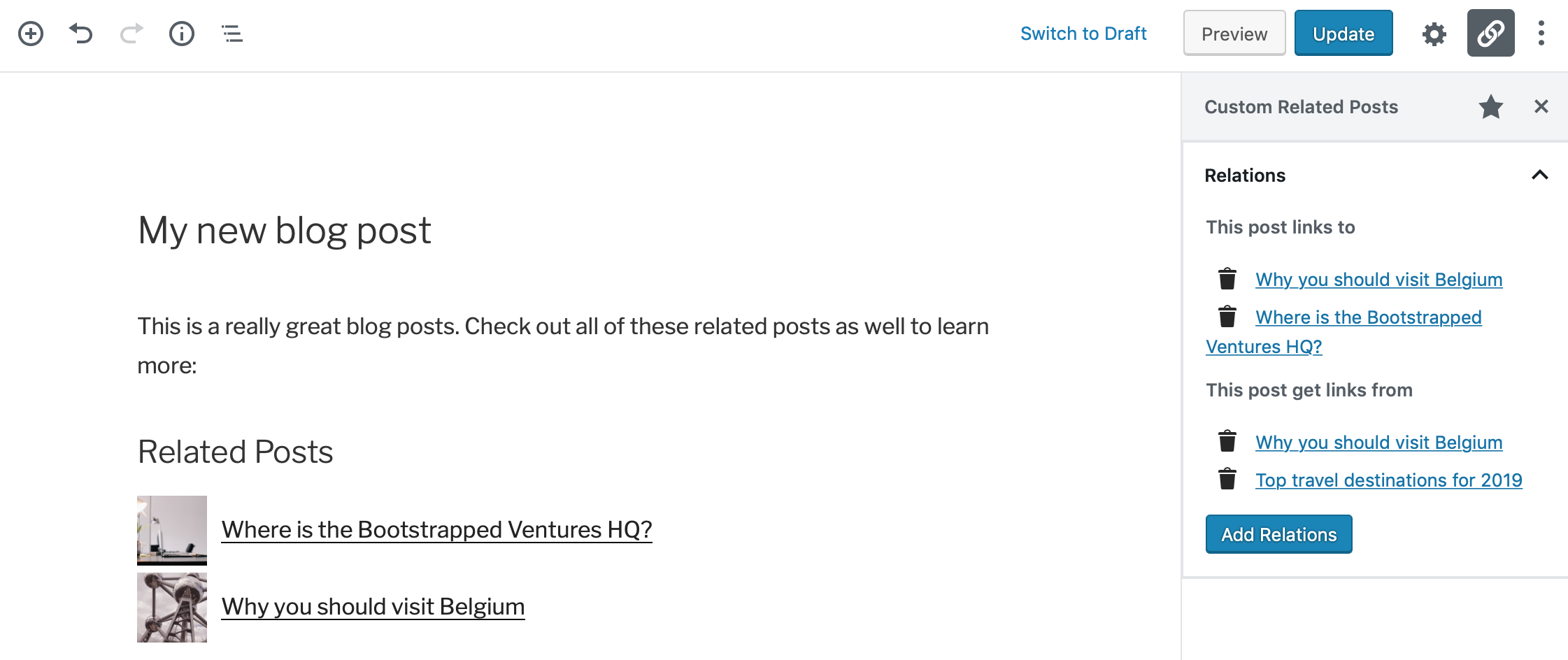Description
Custom Related Posts is a user friendly plugin for manually adding related posts to any of your posts, pages or custom post types. You have full control over those related links, choosing for yourself if they go both ways.
An overview of the features:
- Set which post types the plugin is active for yourself
- Easily define relations in one or both ways on the post edit page
- Display related posts with a shortcode, widget or block
- Optionally show featured images in any size
- Import from XML using post IDs
- Compatible with the Classic Editor and Gutenberg Block Editor
Need help?
Check out our documentation!
This plugin is under active development. Any feature requests are welcome!
Blocks
This plugin provides 1 block.
- Custom Related Posts
Installation
- Upload the
custom-related-postsdirectory (directory included) to the/wp-content/plugins/directory - Activate the plugin through the ‘Plugins’ menu in WordPress
- Check out our getting started documentation
FAQ
-
Do you offer any support?
-
Yes! We pride ourselves on offering awesome support and almost always answer support questions within 24 hours. Send us an email at support@bootstrapped.ventures whenever you have a question or suggestion!
Reviews
Contributors & Developers
“Custom Related Posts” is open source software. The following people have contributed to this plugin.
Contributors“Custom Related Posts” has been translated into 4 locales. Thank you to the translators for their contributions.
Translate “Custom Related Posts” into your language.
Interested in development?
Browse the code, check out the SVN repository, or subscribe to the development log by RSS.
Changelog
1.7.0
- Feature: Manually set order for related posts (Block Editor only)
- Feature: Setting to disable pinning of related posts images
- Improvement: Image responsive sizing in some situations
- Fix: Prevent PHP 8 deprecation notice related to usort
1.6.6
- Fix: Block editor preview broken in WordPress 5.8
1.6.5
- Fix: Problem when unpinning CRP sidebar in Gutenberg
1.6.4
- Fix: Allow removing of relations to permanently deleted posts
1.6.3
- Fix: Prevent PHP notice in WordPress 5.5
1.6.2
- Feature: Limit by post type when searching for relations
1.6.1
- Feature: Thumbnails in output are links as well
- Improvement: Bring back shortcode button for TinyMCE
- Fix: Class name error for list item title
- Fix: PHP notice for missing variable
1.6.0
- Feature: Show featured image for related posts
- Feature: Setting to disable relation caching
- Improvement: New settings page
- Improvement: Filter hook for search arguments
- Fix: Deleting related post to post type that has been disabled
1.5.1
- Fix: Relations not loading correctly in Gutenberg
1.5.0
- Feature: Gutenberg compatibility
1.4.1
- Fix: PHP 7 Warning
1.4
- Feature: Setting to open links in a new tab
- Improvement: WordPress 4.8 compatibility
- Improvement: $relation variable available in plugin hook
1.3
- Improvement: Settings for searching related posts
1.2
- Fix: Firefox compatibility problem
1.1
- Feature: Import relations from XML
1.0
- Very first version of this plugin