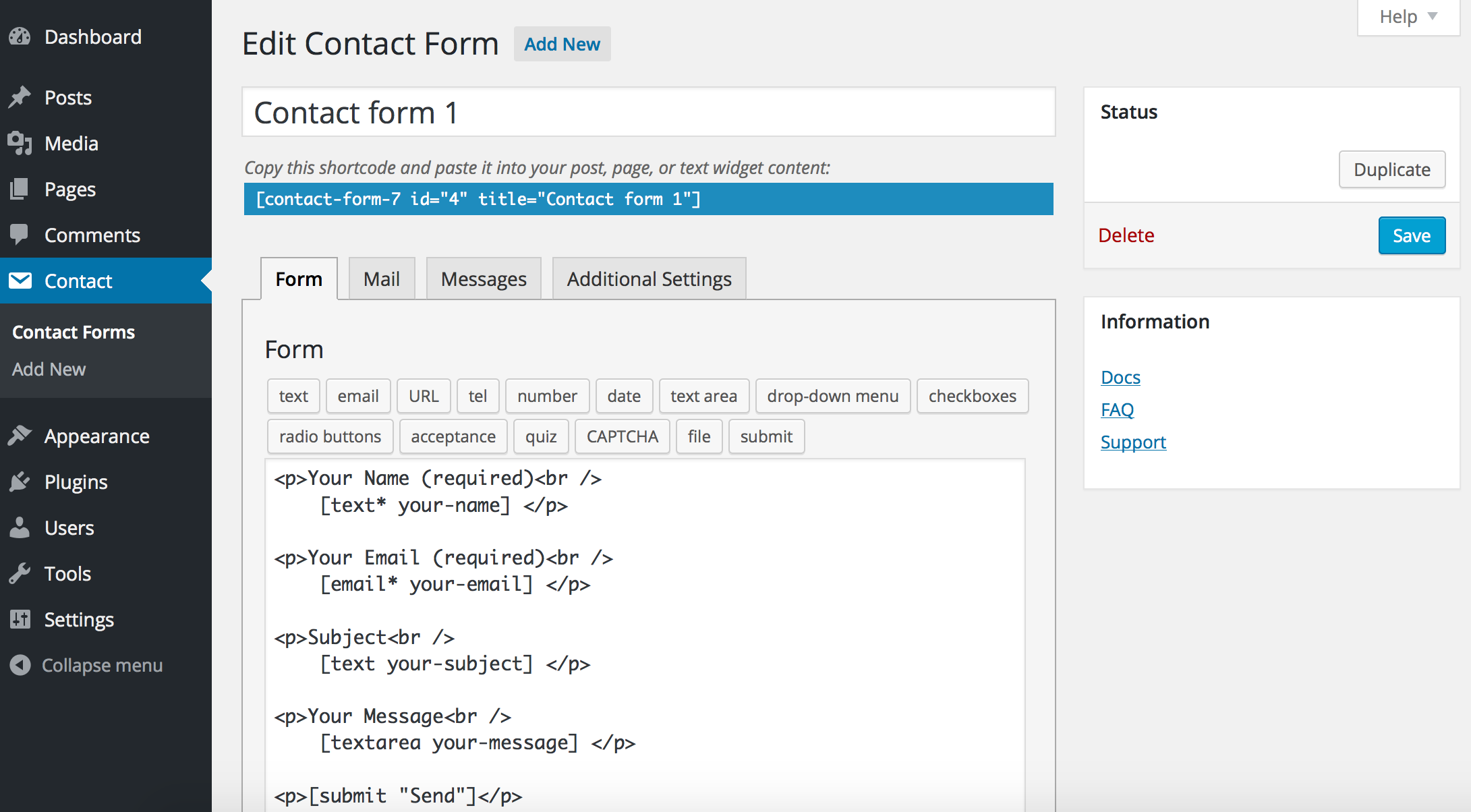Description
Contact Form 7 can manage multiple contact forms, plus you can customise the form and the mail content flexibly with simple markup. The form supports Ajax-powered submitting, CAPTCHA, Akismet spam filtering and so on.
Docs and support
You can find docs, FAQ and more detailed information about Contact Form 7 on contactform7.com. When you cannot find the answer to your question on the FAQ or in any of the documentation, check the support forum on WordPress.org. If you cannot locate any topics that pertain to your particular issue, post a new topic for it.
Contact Form 7 needs your support
It is hard to continue development and support for this free plugin without contributions from users like you. If you enjoy using Contact Form 7 and find it useful, please consider making a donation. Your donation will help encourage and support the plugin’s continued development and better user support.
Privacy notices
With the default configuration, this plugin, in itself, does not:
- track users by stealth;
- write any user personal data to the database;
- send any data to external servers;
- use cookies.
If you activate certain features in this plugin, the contact form submitter’s personal data, including their IP address, may be sent to the service provider. Thus, confirming the provider’s privacy policy is recommended. These features include:
- reCAPTCHA (Google)
- Akismet (Automattic)
- Constant Contact (Endurance International Group)
- Sendinblue
- Stripe
Recommended plugins
The following plugins are recommended for Contact Form 7 users:
- Flamingo by Takayuki Miyoshi – With Flamingo, you can save submitted messages via contact forms in the database.
- Bogo by Takayuki Miyoshi – Bogo is a straight-forward multilingual plugin that does not cause headaches.
Translations
You can translate Contact Form 7 on translate.wordpress.org.
Blocks
This plugin provides 1 block.
- Contact Form 7 Insert a contact form you have created with Contact Form 7.
Installation
- Upload the entire
contact-form-7folder to the/wp-content/plugins/directory. - Activate the plugin through the Plugins screen (Plugins > Installed Plugins).
You will find the Contact menu in your WordPress admin screen.
For basic usage, have a look at the plugin’s website.
FAQ
Do you have questions or issues with Contact Form 7? Use these support channels appropriately.
Reviews
Contributors and Developers
“Contact Form 7” is open source software. The following people have contributed to this plugin.
Contributors“Contact Form 7” has been translated into 64 locales. Thank you to the translators for their contributions.
Translate “Contact Form 7” into your language.
Interested in development?
Browse the code, check out the SVN repository, or subscribe to the development log by RSS.
Change Log
For more information, see Releases.
5.7
https://contactform7.com/contact-form-7-55/
5.6.4
https://contactform7.com/contact-form-7-564/
5.6.3
https://contactform7.com/contact-form-7-563/
5.6.2
https://contactform7.com/contact-form-7-562/
5.6.1
https://contactform7.com/contact-form-7-561/